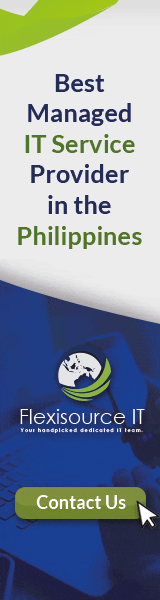As a business owner, you will face various scenarios where you must merge a website. Perhaps, you acquired a new business that needs to be integrated into your current one. Or you are trying to rebrand your company. Either way, you are now in trouble of losing a lot of opportunities if you merge it wrongfully.
Over the years, businesses have created potential security threats to their website and SEO while merging. And while consolidating sites is simple, one wrong migration or merging can leave your website in disarray. This can result in page errors, unorganized content, and eventual traffic loss.
So, to help you with that, I wrote this article! Join me, understand why it’s necessary, and learn 9 easy steps to consolidate or merge your website.
Table of Contents
Why do we consolidate websites? Pros and Cons of Merging your websites?
Before we dive into how to merge your website, let’s first discuss the pros and cons of incorporating a website. As mentioned earlier, combining a website can affect certain factors of your site – including SEO, branding, etc. Likewise, here are the pros and cons of merging your websites:
Pros of Merging Your Websites
1. Funneled Link Juice
Link Juice is one of the most important aspects of SEO that help rank your website better. It allows users to circumnavigate from one page to another. Likewise, it increases a page’s value by increasing its authority to search engines and crawlers.
In this case, both of your links are spread across two websites. Merging these websites will enable you to combine two link juice profiles, making them more powerful.
2. Consistent Branding
Managing two websites at a time can be troubling in maintaining your brand consistent. One website could send a different message to your audience than the other. Thus, merging your websites can help avoid confusion amongst consumers regarding who they should trust or patronize.
Moreover, this can help keep messaging linear across the internet and help customers create an action that can be fruitful for your company.
3. Site management
What’s worse than managing a website? Managing multiple websites! Handling various websites might affect your focus on content development, marketing, advertising, etc. It could negatively affect your revue
Cons of Merging Your Websites
1. Possible Loss of Domain Ranking
A website migration is not a trivial task. It can be a time-consuming, expensive and frustrating process. You must ensure that the new site is SEO-friendly and has all the necessary pages – without any broken links or errors.
You will lose your domain authority if you migrate your site from one domain to another. This means that your old domain will lose its rank in search engines, and it will take time for the new domain to rank again. This is why it’s crucial to have an SEO plan before migrating your website from one domain to another.
2. Wide-ranging 301 Redirecting
When merging a website with another, some content may be duplicated. Thus 301 redirects are necessary. 301 redirects are a great way to indicate that a page on your website has moved to another location. Likewise, it is also a great way to tunnel traffic or link juice from another website to another.
However, too many 301 redirects can significantly affect your website’s SEO.
9 Steps in Merging Your Websites
Regardless of your reason behind merging your website, here are nine-step guides on how to integrate two websites.

Step 1 – Create a sitemap for your new website
The sitemap is a spatial representation of the website and its navigation. It is a critical component that helps visitors and crawlers find their way around the site.
A good sitemap should be easy to read and update and not require much time to create. Likewise, when merging your websites, a sitemap can also ensure that all components or pages required for your business are included.
Step 2 – Prepare your dominant domain
A domain name is an essential factor when merging your websites. You can either choose between two existing website domain names or create a new one that will reflect your merged company.
You should ponder the subsequent factors before you decide on a domain name:
- Make sure your domain name does not have any spaces or special characters.
- Choose something easy to remember and pronounce.
- Make sure that your domain name is not too long.
- Avoid using numbers in your domain name because they can be difficult for people to remember.
Step 3 – Conduct a content audit and new web content strategy
Next is making a content audit on both of your websites. A content audit helps you recognize all of the content and your websites. It also evaluates which are of quality and must be transferred to your newly merged website.
Likewise, A content audit when merging your websites helps identify gaps and find out what content is missing and needs improvement. It also helps to know how visitors navigate your site and which pages they visit most often.
A content audit can be done manually or with software help.
Step 4 – Create an SEO audit and plan
Auditing the SEO of a website before merging is vital because it helps assess the site’s current state and how it can be amended. The audit will help identify what needs to be done to optimize the site and how much time would be required to carry out these improvements. Moreover, it also enables you to see where you are concerning your competitors and assess your marketing efforts.
You can conduct an SEO audit using free SEO tools such as SEMrush, Ahrefs, Moz, etc.
Likewise, before merging your websites, an SEO plan must also be made. Before, two of your websites probably had diverse SEO strategies such as keyword focus, links, on-page SEO metrics, etc.
If you are planning on merging your websites, it is crucial to have a united strategy for the new domain. You should have an in-complexity understanding of the technical aspects of SEO and how they work in practice.
Step 5 – Move your site
And when you have everything prepared, it’s time to move your website. First, you must transfer all URLs and content from the old site to the dominant domain. Make sure not to leave any content live on the original site, as you may face a penalty for duplicate content.
Likewise, ensuring no content is missing from the new site is crucial. Use the content audit you made in the previous steps. Don’t forget to move all necessary content, especially the top pages with the most link juice.
Step 6 – Create your 301 redirects
And once you move everything, it’s time to redirect everything from your old site to the new site using 301 redirects. A 301 is a permanent redirect from one URL to another. It is a way of telling search engines that the content on one page has moved to another.
This guarantees that users are directed to the right content when clicking on a link. It also helps with SEO as it improves your overall site’s position in SERPs.
Step 7 – Update your robots.txt files
The seventh step in merging your websites is updating your robots.txt files. A robot.txt file is a file that resides on your website and tells search engine crawlers what parts of the site they’re allowed to access.
A robot.txt tells crawlers which site areas are off-limits and which areas they can index and crawl freely.
The robots.txt file is integral to any website’s SEO strategy because it helps search engines like Google know how they should crawl your site. It can also identify what content they should or shouldn’t index in their databases.
Step 8 – Submit the change of address and sitemap
Next is resubmitting your sitemap. As mentioned in the first step, site maps are integral to your website. Once you merge, it is important to resubmit your new site map to Google Search Console.
To do this, go to your GSC, click “submit a new sitemap,” and fill out all your information. Include a link to your website in the “Website” field, and select your website’s language in the drop-down menu next to it.
Ensure you have already verified ownership of your site before submitting a new sitemap. This will make it easier for Google to confirm that you are allowed to propose changes to this site.
Step 9 – Monitor closely
And when you are done with all steps, it’s time to let the crawlers and AI do their work. However, make sure that you monitor your website closely and look for any errors. You can use tools such as Google Analytics, Webmaster Tools, and more.
But don’t rely on this. Make sure you constantly check your website so that if there’s an issue, you can fix it immediately.
Conclusion
In summary, merging a website is not an easy task. It requires a lot of preparation and attention to detail. The two main reasons for linking are creating a new site with better functionality and cutting costs.
So, if you are planning to merge your website, here are some things that you need to consider:
- Content needs to be well organized so that the new website will have the same look and feel as the old one.
- Do not only focus on merging but also on what you plan to do after merging.
Also, if you are not well-versed in this, consult a professional. Flexisource IT has one of the best Web Development and SEO services in Australia. Contact us now for more information!
Pamela is a full-time content writer and a lifelong Philomath. Her previous experience as a research analyst made her passionate about traveling the world and understanding how it works. During her day off, you can often find her indoors, writing stories or oil painting.