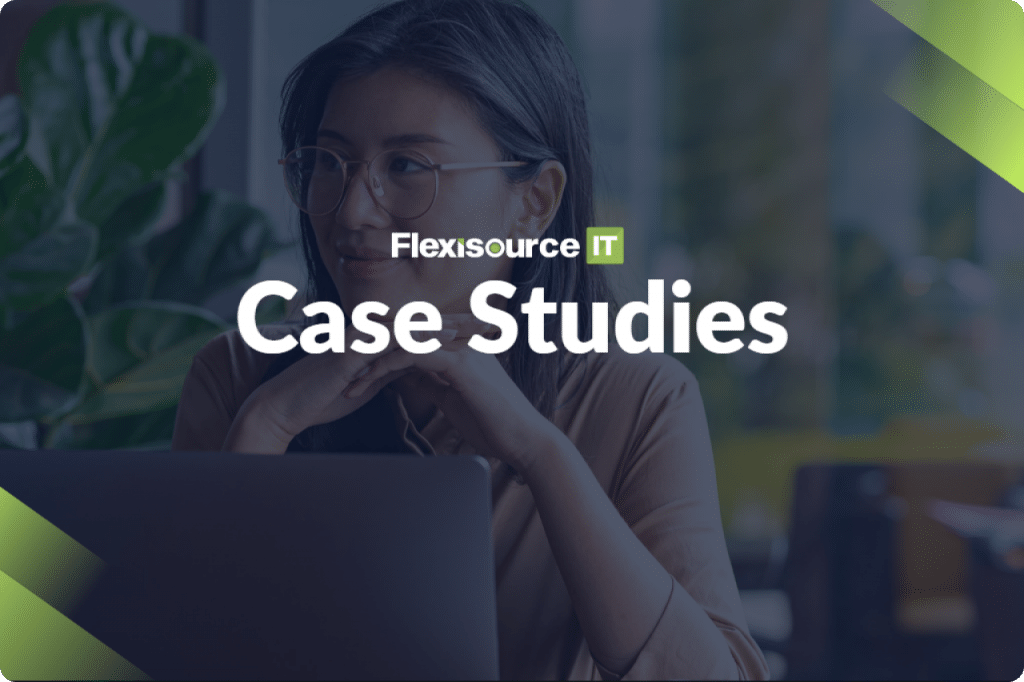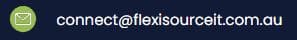If you are a digital marketer, you know how important SEO is. It helps build your brand visibility and elevate your company’s profile. A good SERP ranking is crucial because it makes your product and services visible to more people, providing you a better opportunity to increase your buyer. In fact, according to an Impact Plus study, consumers do 70% of their purchasing research online before buying it.
As such, prioritizing SEO gives you more power than your competitors. However, optimizing a website is not easy, even for those doing this for years. It’s a time-consuming and meticulous job. Thankfully, there are tons of tools that can make SEO tasks easier and faster. In fact, there are tons of Google Chrome extensions available online.
However, threading through truckloads of available chrome extensions can be daunting. So, to help you navigate, we asked Flexisource IT’s SEO Specialist to list down the top 30 best SEO chrome extensions and their benefits.
Why is using SEO extensions essential?
A lot of best SEO chrome extensions can help a massive portion of optimization. These tools offer multiple functions that can help with your on-page SEO, ranking checking, keyword research, website audit, link building, and more. And if, in any case, one extension is not enough, you can install multiple chrome extensions that can offer what you need.
What are the 30 best SEO Chrome extensions built to help you rank?
Now that we know the paybacks of using SEO chrome extensions, here is a list of SEO expert-recommended best SEO chrome extensions that you’ll love:
Top 10 SEO Chrome Extensions for Maintenance
- AMP Validator – Google has rolled out its speed update last 2018, including users on mobile devices. Implementing Accelerated Mobile Pages (AMP) can help you optimize your site on mobile devices. AMP Validator can help you check if your website’s pages have an AMP version. The tool also lets you know if the page’s AMP passes or fails.
- Ayima Page Insights – This tool can help you discover common technical and on-page SEO problems in your website. Ayima page insight exposes common errors that can easily slip from your eyes, such as poor internal linking, failed structured data, and more.
- Check My Links – Check My Link is an SEO link checker tool that crawls throughout your website and finds broken links. This tool is handy for designers, developers, and content editors checking web pages with many links
- Link Redirect Trace – This tool is a great SEO meta chrome extension that exposes URLs with a redirect chain such as Meta refresh, JavaSCript redirects, 301s, and 302s. Link Redirect Trace is beneficial for recovering lost “link juice.”
- ObservePoint TagDebugger – This free chrome extension is excellent for troubleshooting marketing and analytics tags on your website. TagDebugger finds event-triggered requests and page-load for analytics and marketing tags and constructs them into a human-readable format for developers to quickly debug them.
- OpenLink Structured Data Sniffer – This tool uncovers structured metadata on any web page embedded within the HTML document. Basically, OpenLink simplifies the method of understanding what an HTM document is about via its metadata. This extension is currently available on Microdata, Post, RDFa, JSON-LD, RDF-Turtle, RDF-XML, CSV, and JSON.
- Page Load Time – This tool is perfect for finding out your webpage’s load time. It measures page load time and displays it in the toolbar.
- Tag Assistant (by Google) – Tag Assistant is an SEO extension developed by Google that aims to help users verify if they correctly installed Google Tags, including Google Tag Manager, analytics, and others. This tool is simple to use. Users just navigate to any web page. It will automatically tell you which tags are present, report errors, and recommend improvements.
- User‐Agent Switcher for Chrome – User-Agent Switcher is a great tool to check whether your website displays correctly in different browsers and operating systems. You can also set specific URLs that you want to spoof using this tool.
- Web Developer – It is common knowledge that sometimes, SEO requires coding. This is the perfect extension that can help you with that problem. It adds a toolbar button on your browser with various web developer tools on your browser. Web Developer is available on both Google Chrome and Firefox.
Top 10 SEO Chrome Extensions for Providing & Analyzing SEO Data
- Ahrefs Toolbar – Ahrefs Toolbar is probably one of the best SEO Chrome extensions out there. It offers countless features such as a broken link checker, no follow link highlighter, and on-page SEO reports. It also gives out users metrics on most visited URLs, search results, domain, and keywords.
- Keywords Everywhere – Keywords everywhere is probably by far the best chrome extension for keyword research. This extension is a freemium keyword research tool that shows you monthly search volume, competition data, and Cost-per-click (CPC). It also has a built-in mechanism to help users find keywords from your seed keyword, perfect for both SEO and PPC. It also recommends other keywords from other pages that rank in the SERP. This tool is available for more than 15 websites and is also one of the best chrome extensions for YouTube SEO.
- MozBar – MozBar lets users check web page metrics such as spam score, page authority, and domain authority. Users can also perform actions such as checking on-page issues, performing custom searches, and more.
- NAP HUNTER! – NAP HUNTER is one of the top SEO Chrome extensions for local search optimization. This tool helps users hunt down rogue names, addresses, and phone numbers (NAP) information for your local SEO needs. N.A.P. Hunter Lite searches several combinations of business name, contact information, and address and automatically downloads it to a .csv file.
- NoFollow – NoFollow is a free SEO chrome extension that outlines nofollow links and no index meta tags on web pages. This tool also features website filtering and custom CSS outline styles.
- Portent’s SEO Page Review – This lightweight chrome extension reviews essential on-page SEO elements like title tags, meta descriptions, on-page links, and other metadata. This enables users to quickly view and add details that are missing on the webpage.
- SEO Analysis & Website Review by WooRank – This tool provides instant SEO analysis and in-depth review of your website regarding its usability, mobile friendliness, and social media compatibility. Using this tool, users can also view competitors’ website backlinks and see any potential sales lead on their site.
- SEOquake – SEO quake chrome extension is a free tool that provides SEO metrics and organic research data. This free SEO chrome extension also includes metrics from different domains and landing pages, including SEMRush ranking data, Google Index, and Alexa Rank. This tool also comes with several helpful SEO tools, including keyword density reports, internal and external link analyses, SEO audits, and social metrics.
- SeoStack Keyword Tool – This tool is one of the best chrome extensions for keyword research that generates thousands of keyword ideas from a seed keyword. It scrapes suggestions from popular platforms such as Google, Yahoo, Amazon, Bing, Youtube, and eBay. SeoStack Keyword Tool allows users to export all keywords to a CSV file
- SerpWorx – SerpWorx SEO Chrome extension shows SEO metrics of all ranking sites for any keyword on SERP. With just a click, you can check over 30 SEO metrics. Users can avail of the free 3-day trial version without using their credit card. After that, however, SerpWork costs $29.95 per month.
Top 10 SEO Chrome Extensions for Competitor Analysis
- SEO Minion – SEO minion chrome extension helps SEO unicorns in their daily tasks like Broken Link Checking, SERP Review, and On-page SEO analysis. You can also use SEO Minion to evaluate your competitor’s content and improve your web pages accordingly.
- Buzzsumo – Buzzsumo is one of the most popular content marketing tools that allow marketers to search for the most viewed and shared content topic for any keyword. Their Chrome extension provides users insights into how a particular content piece, blog, or article performs with just the toolbar. This tool is excellent for checking competitors’ engagements on Facebook, Twitter, Reddit, and Pinterest, which you can adapt accordingly. It also provides several links and the article’s evergreen score.
- Dataminer Scraper – This chrome extension is an easy web scraping tool that extracts data out of HTML webpages and imports it into spreadsheets. This tool includes an intuitive UI to help users execute web crawling and advance data extraction. With just a few clicks, Dataminer Scraper can extract over 60,000 data in just one execution. You can even create your own extraction rules to get the most critical data you need. Dataminer Scraper is Free for the starter subscription plan. Users can get 500 free page-scrape credits per month.
- Fatrank – This tool is one of the top SEO chrome extensions for keywords. It’s a lightweight and free keyword rank checker tool. Fatrank can check and track keywords ranking across multiple websites in Google. Simply go to any website and click the extension. Type in the keyword you want to check where that website ranks. It’s convenient and easy to use for prospecting and competitor research. The tool also allows users to add multiple websites, unlimited keywords, and track website ranking positions in any country. It is perfect for SEO specialists with clients all over the globe.
- gInfinity – This tool lets users create infinite scrolling Google search results and many other improvements to their search experience. Just scroll down to the bottom of the page, and this extension will automatically add the next result page. With gInfinity, you can automatically see the following 20 search results, making studying your competitors easy and hassle-free.
- LinkClump – This tool is perfect for opening, copying, and bookmarking multiple links at once. With Linkclump, simply use the drag selection box around the link using your cursor and open new tabs, windows, save as bookmarks, or copy to clipboard. This makes listing prospects easier and efficient.
- SEO Search Simulator by Nightwatch – This extension is one of the best google chrome extensions for SEO that can simulate unbiased search engine queries from any location. With this, users can quickly check their website or competitor’s ranking in the top 100 results. This search simulator is perfect for any SEO specialist who wants to rank their tracking websites anytime.
- SimilarWeb – Similar web is a free SEO tool for small businesses that checks website metrics, including estimated traffic, keywords ranking, engagement rate, and traffic score. The tool is perfect for finding a complete 360-degree view of your industry, competitor, and customer and evaluating potential link opportunities. This chrome extension basically provides users the entire range of similarweb.com in the form of a browser toolbar. With a single click, you can have an in-depth report of the website you visit.
- Wappalyzer – Wappalyzer is a chrome extension technology profiler that lets you discover what a website is built with a simple click of a button. This tool will tell you what CMS a website uses, eCommerce platform, JavaScript libraries, programming languages, and frameworks. It also uncovers thousands of technologies in several categories like marketing tools, analytics, CRM, CDN, payment processors, and many more.
- Ubersuggest – This browser extension is a keyword research tool the provides tons of information, including content suggestions, keyword ideas, keyword search volume, insights, CPC on popular search engines with Google, Youtube, Amazon, and eBay. This free tool also offers other features like graphs and trends, traffic estimation, backlink data, and more. Ubersuggest is available in several locations and languages.
Wrapping Up
Using a few of these best SEO chrome extensions might lessen the hassle and stress when optimizing your website. These tools provide valuable information and help improve your website, help you build your backlink profile, and improve your keyword accuracy.
Suppose you are still one of those people who is not maximizing the potential of these toolbars. In that case, you are losing a lot of opportunities. So what are you waiting for? Start installing now!
Are you a business owner looking for the best SEO services in Melbourne? Contact Flexisource IT now!