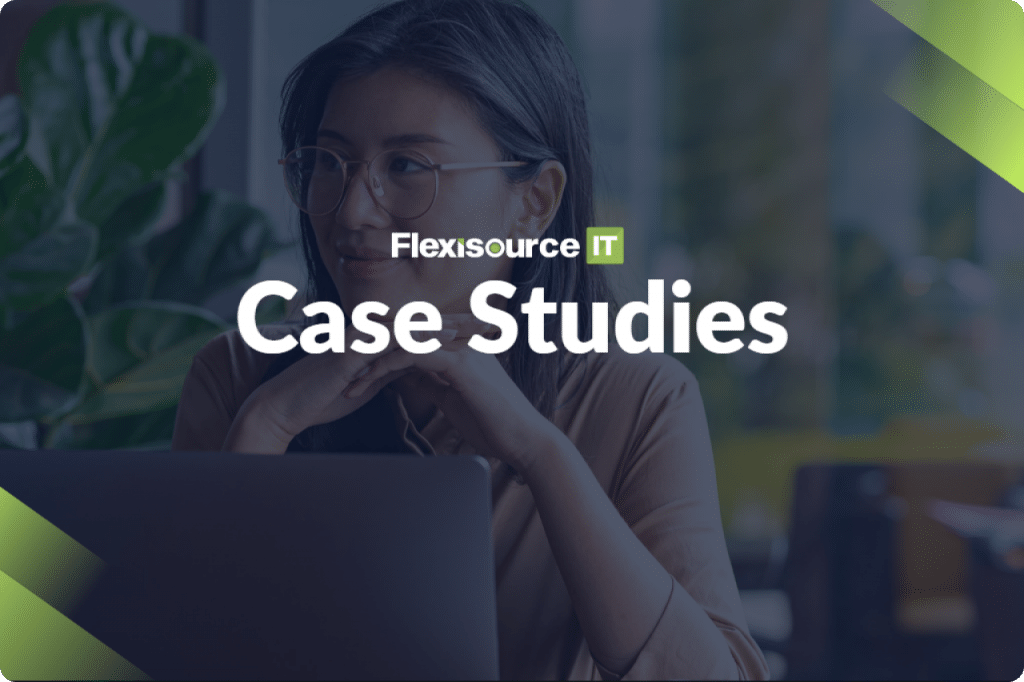In today’s world of technological advancement and digitalisation, applications run the world. Application is a part of everything from working on sales to doing simple everyday tasks. Thus, many companies are now developing applications for their business – whether mobile, tablet, or desktop.
And while it is true that mobile application dominates the tech demand, desktop applications still have a massive mandate in the market. According to Global Stats, in August 2022, desktop applications still have 38.52% market share worldwide.
This demand and the rapid evolution of technology can affect the quality of desktop applications. Still, businesses need to ensure that their desktop applications are being developed with quality, user satisfaction, and guaranteed quick delivery.
And developers could achieve these requirements through quality assurance testing. However, as mentioned earlier, the market is very competitive and in demand. Time is of the essence during development. In this regard, automation testing can help. This article will tackle automation testing and ten desktop automation testing tools that could help you during software development.
What is Automation Testing?
Automation testing is a process for software and web applications. It is used to find the defects and bugs in the software by using automation scripts.
The automation scripts are created with the help of any automation tool like Selenium, Appium, etc. The automated scripts are then used to test the application on different operating systems, browsers, and devices. A tester can use these scripts to test an application without writing any code or test cases manually.
Check out this related article: Nine Types of Automation Testing for Beginners
Benefits of Automation Testing in Desktop Applications
Like other testing types, automation provides unique benefits you might not get from others. Per its name, automation testing is done through machines, codes, and tools.
As such, it can help companies with many tasks and tend to neglect testing due to time constraints. Moreover, it saves time and money for testers. Tested or developers don’t have to write code or test cases manually every time. They need to execute tests on a new build of an application.
Likewise, here are some benefits of using automated testing for desktop applications:
- Cost-effective testing. Automated testing lowers the time required to run the tests. It also decreases all possible glitches, limiting the need to fix errors in the post-release phase.
- Increase coverage area. Automated testing allows room for testing more features and complex application parts in one go.
- Detailed testing. The QA tester can run code with equal focus on all testing areas through automation testing. This assures the best possible quality for the software.
- Reusability. As mentioned earlier, automation testing is significant for repetitive tasks such as testing codes, etc. However, developers can reuse test cases on other features with automation testing. Hence, no need to create specific regulations for each test.
Top 10 Automation Testing Tools in 2023
Automation testing cannot be done with the proper tools. Tester needs tools to automate and execute test cases or scripts. However, choosing the perfect automation testing tools can be troublesome. Some automation testing tool requires a higher level of tech and coding skills so that you can create the test script.
Likewise, here are the top 10 best automation testing tools you can choose from.

1. Katalon Studio
Katalon Studio is one of the top Automation Testing Tools that can be used for all kinds of testing. Its features make it easy to use and effective in the workplace. This tool is automated for developers, testers, and programmers who want to create automated tests for their programs.
Its main feature is the straightforwardness of its user interface, which allows even non-technical people to create tests quickly and accurately.
2. Sikuli
Sikuli is a desktop automation testing tool and image-recognition software. It is mainly used to automate the testing of the graphical user interface (GUI) in a program. Sikuli’s primary function is to click on GUI objects and use the keyboard to enter text.
The Sikuli project was started in 2003 by David Schmidt and Steven Hladik at the University of Illinois Urbana-Champaign to automate computer tasks, such as “testing” GUI programs.
3. Apache Jmeter
Apache JMeter is an open-source, Java-based server-side load testing tool for measuring the performance of a web application. The automated testing tool supports the scripting of HTTP requests and uses various techniques for creating realistic loads. It can simulate user behavior, including browser navigation and cookies.
While Jmeter is mainly used for web-based apps, it can also be used to test desktop applications. Jmeter comes with the HTTP(S) Proxy Server. Suppose your desktop application needs to test the uses of HTTP or HTTPS protocols. In that case, you must be able to record these requests using the Jmeter.
4. Linux Desktop Testing Project
Linux Desktop Testing Project is an open-source automation tool created to provide a reliable and stable desktop environment for Linux users. It is a collaborative effort of many Linux distributions, developers, and testers.
Likewise, the project aims to provide a unified testing platform for the Linux desktop that distributions can use to test their packages regarding compatibility, stability, and performance.
5. SauceLabs
SauceLabs is a cloud-based automated testing platform that offers a complete suite of testing and deployment solutions for web, mobile, and IoT applications. It is an API-driven cloud service that turns any device into a powerful test lab. Moreover, this tool allows developers to connect their devices to the Sauce Labs network from anywhere in the world.
6. Squish
Squish is a cross-platform automation testing tool that can be used to test native, hybrid, and web apps. This tool is available on various operating systems (OS) such as Windows, Mac OS X, and Linux. It has an easy-to-use interface with drag-and-drop features, making it easy for developers to use the software.
Likewise, the Squish testing tool supports all major programming languages like Java, C#, Python, and PHP, among others.
7. Ranorex Studio
Ranorex Studio is a cross-platform automation testing tool that developers can use to test applications and websites. It enables users to create test scripts and execute them on various platforms and browsers, analyze results, generate reports, etc.
Likewise, this automation testing tool can help you build robust tests without coding. It features a record-and-play functionality that makes test automation accessible to some members of the QA team who don’t know how to code.
8. Winium
Winium is probably one of the best automation testing tools in the market. It is a selenium-based automation testing tool for a desktop application on Windows. It is a free and open-source tool. Moreover, any desktop application developed on Windows Presentation Foundation or WinForms can be tested using this tool.
9. WinAppDriver
WinAppDriver is a Windows API for automated testing of GUI applications. It provides a way to automate a GUI application’s functionality without requiring the user to interact with it.
Likewise, this API intercepts calls from Windows to the GUI application and translates them into calls to the WinAppDriver API. Microsoft created this API so testers can integrate it with third-party libraries, such as Selenium WebDriver or Java’s Swing library.
10. TestComplete
TestComplete is an Automation Testing Tool that provides a full range of software testing and automation capabilities. This tool’s automated testing capabilities include recording and playback tests, generating scripts from existing code, and generating test cases from requirements, among other features.
On the other hand, its manual testing capabilities include creating test plans with a hierarchical structure and managing them with tags, and creating custom properties for tests.
Ready to Test Your Desktop Application?
These ten automation testing tools will surely help you ensure that you will release high-quality and ideal software early in the market. Impress your customers with outstanding and bug-free software.
And if you need more help, we can help you. We provide top-notch Automation Testing Services in Australia. Contact us now!