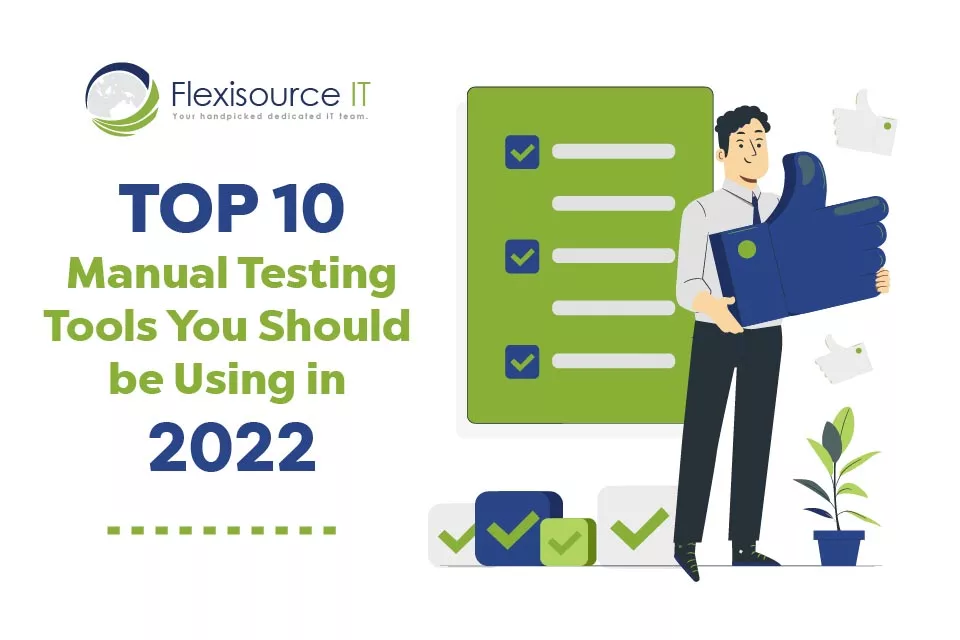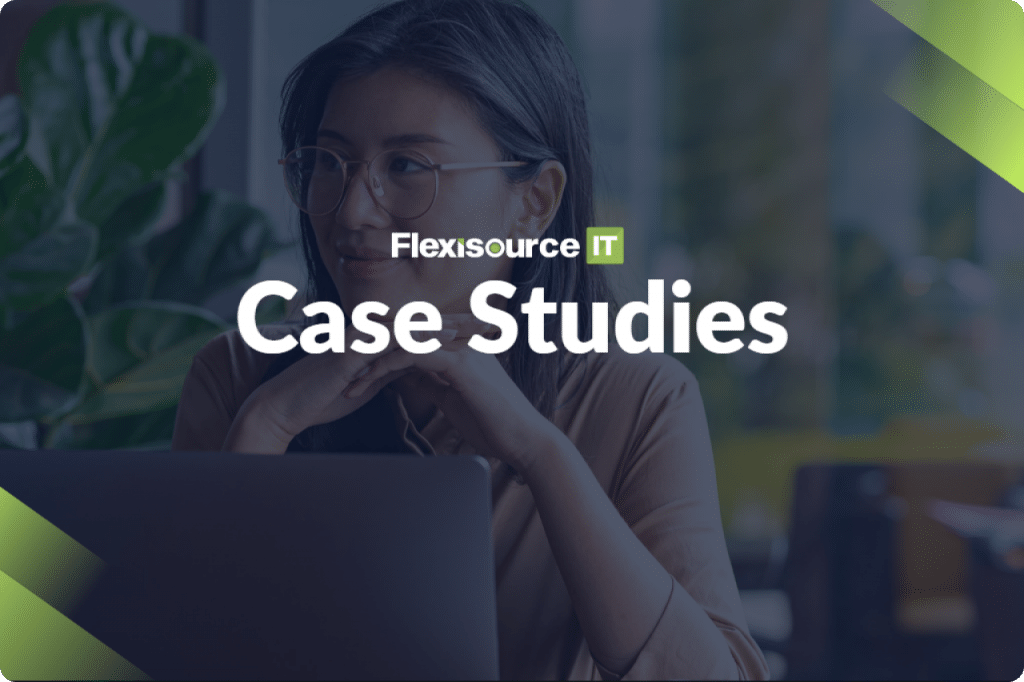Once a software or component of a product is developed, it needs to be scrutinized, inspected, and evaluated for potential errors and bugs before it is released to the market. In a study on software fails conducted by Tricentis in 2017, software failures cost the US economy $1.7 trillion in financial losses.
Likewise, developer or QA Testers conduct software testing to detect any issues that could occur in the future that could cost the company its operation or resources. It is considered one of the most critical stages of the Software Development Life Cycle (SDLC). It safeguards that the developed software is of high-quality product and that it fulfills the client’s requirements.
They developed different software testing methods through the past year – automated or manual. And although automated testing determines whether the application is working or not, it does not cover other aspects such as UX that manual testing can.
Likewise, this article will help people understand manual testing basics and the right tools to conduct testing efficiently. Hopefully, you’ll be ready for your quality assurance career path by the end of this content.
What is the difference between Manual vs. Automation Testing?
There is an abundance of discussion regarding Manual and Automation Testing. Many believe that although Manual Testing detects otherwise unrecognizable issues via code, automation is quick and convenient. Still, many QA engineers recognize the importance of both formats and suggest that testers should use both in sequence.
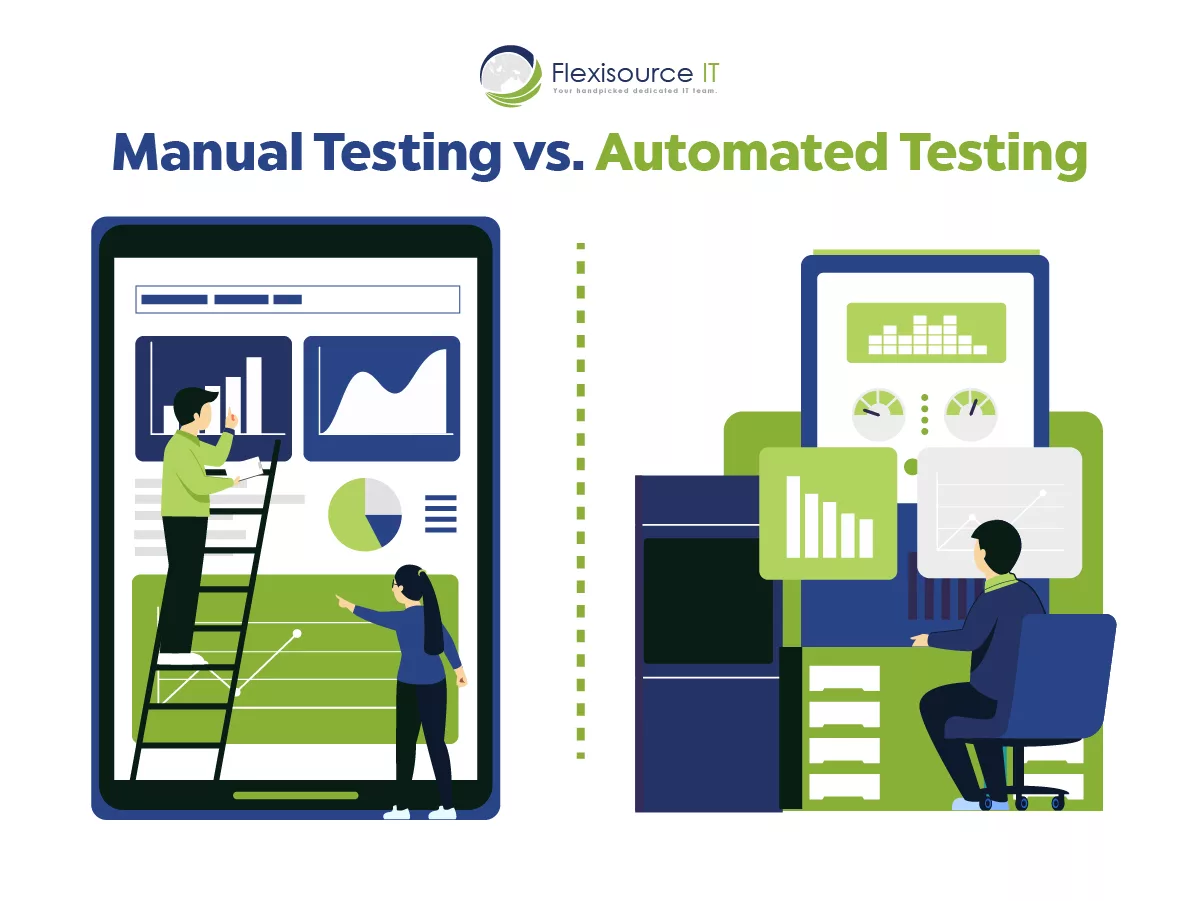
Let’s learn the difference between Manual vs. Automation Testing:
What is Manual Testing?
As its name suggests, Manual Testing is software testing executed by a human known as QA Engineer. QA analysts usually conduct manual testing to find bugs in the software under development before it reaches the automation process. Although it requires more time than automation, it ensures that the application is free from errors or defects.
Manual testing is done through the tester executing test cases and generating a test report to fix these issues. This type of testing is very hands-on since analysts conduct test cases and summary error reports without automation tools. As such, they need to be efficient in creating test cast to the actual execution.
Another round of re-testing is usually done as part of best manual testing practices on those defective features to ensure a bug-free output to the customers.
What Is Automation Testing?
On the other hand, Automation Testing is basically done using tools and scripts to execute the test case and improve test coverage. Unlike manual testing, automation testing is faster and efficient. Testers will write code or test scripts to automate the test execution. The written code includes expected results, and the tool will determine whether the software developed performs as expected.
Automation testing is excellent for executing repetitive tasks and egression tests without wasting the manual tester time. However, it requires some manual work to create the testing scripts.
What are the types of Manual Testing?
Many software testing types can either be executed both manually or in automation. Below are manual testing-specific software testing types:
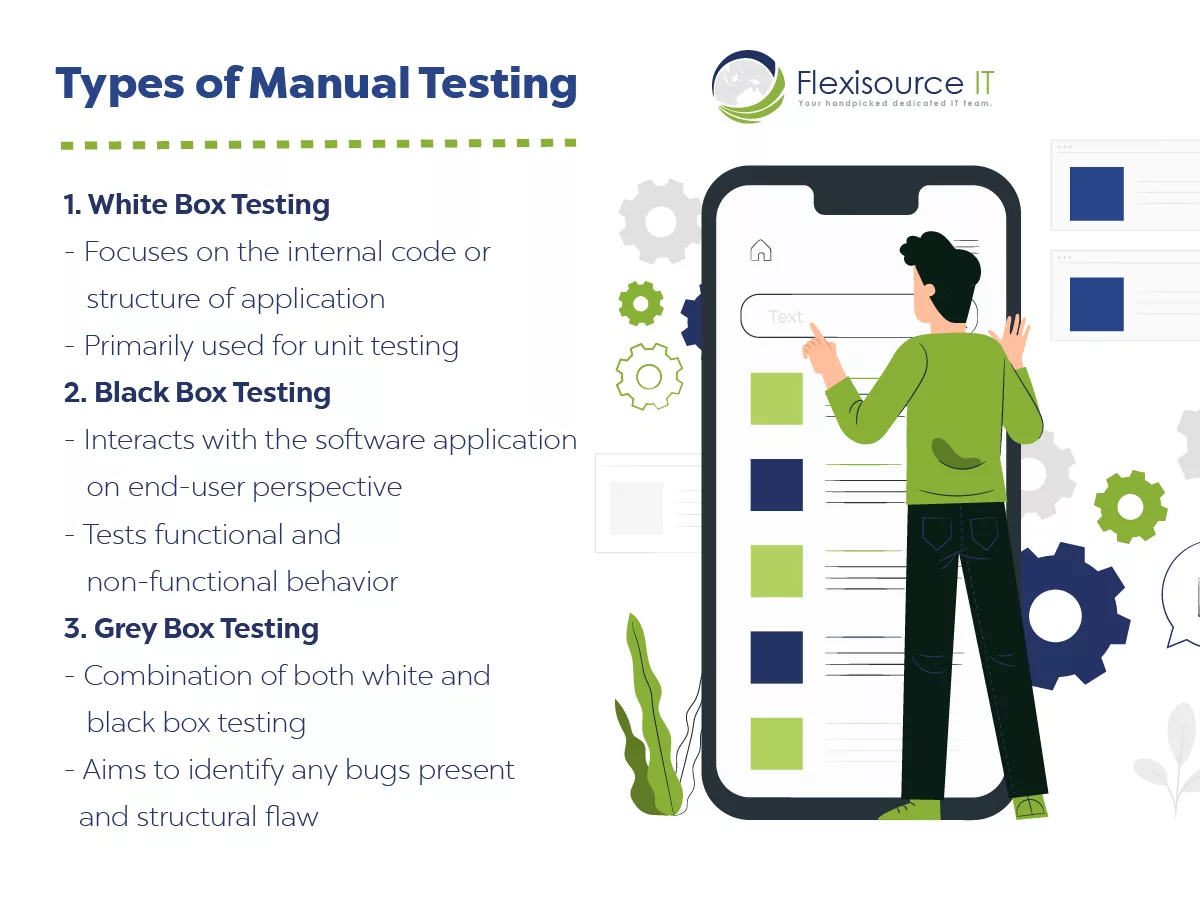
1. White Box Testing
White box or transparent testing is a type of QA primarily used for unit testing. This type o manual testing focuses on the structure or internal code of the application. This type of testing also covers other techniques such as decision coverage, path testing, and data flow testing.
2. Black Box Testing
On the contrary, Black box testing is a test approach focused on determining if all end-user features are functional or non-functional. The QA tester does not need to know the underlying code or structure. This test type helps uncover bugs overlooked in the early development or tests.
3. Grey Box Testing
Grey box testing is a combined test of both white box and black-box techniques. The main objective of this testing approach is to recognize and unveil bugs and issues due to inappropriate structure or usage flaws.
Which Manual Testing Tools Should You Use?
There are a wide variety of tools QA Testers can choose from to enhance and simplify the process of manual testing. These tools can have a significant positive effect on their productivity, result, and reliability. Below is a list of our recommended manual software testing tools:

1. Selenium
As one of the most popular open-source manual testing tools, Selenium is a web-based tool with a portable software testing framework for the web application. It’s easy to use and features a playback tool for authoring functional tests without learning test scripting.
In addition, it provides a domain-specific test language in various programming languages like PHP, Java, Python, C#, Python, Perl, Groovy, and Scala.
Selenium is open source, so it’s completely free, and can testers can download the tool anytime. It supports operating systems such as macOS, Windows, and Linux.
2. Test Link
Test Link is one of the top web-based manual testing tools. This tool facilitates software testing and other support services such as test plans, test cases, test projects, test suites, user management, reports, and statistics.
Since this tool is a web-based browser, the tester must access the web server and database to install and run. It also supports various databases like MySQL, PostgreSQL, and more.
3. Apache Jmeter
Jmeter is an open-source manual testing tool used to assess the performance of both dynamic and static website and web application resources. This tool is entirely based on the JAVA application. Apache Jmeter is primarily used to conduct functional test behavior and test performances.
The tool also highlights a feature that makes it easier for the tester to utilize the source code and create new apps.
4. SonarQube
SonarQube is another excellent manual testing tool that helps testers maintain the quality and security of the code. The tool collects and analyzes source code and provides reports for the code’s quality. It is written in Java and supports technologies like MS Build, Ant, Maven, and more.
It features an adaptable usage plugin and tracks measurements over time to provide an evolution graph to measure source code quality.
5.Bugzilla
Bugzilla is an issue tracking application used to monitor software for quality and issues like the previous tool. This tool is written in Perl language and uses MySQL for the database. Its web-based interface and relatively easy and convenient to use.
It also highlights time tracking, email notification, file bugs by email, customization, and more. It’s one of the top open-source manual testing tools and is free to download and use by anyone.
6. Trac
Trac is one of the most popular free manual testing tools, developed and written in Python. Though it is a web-based testing tool, it does not guarantee a tracking system. However, once the tester integrates the SCM system with Trac, it can navigate the code, history, and other changes.
All issues are tickets, and the tool comes with a ticket management system. Therefore developers can solve other unnecessary defects at a later date.
The tool is also compatible with various databases, including PostgreSQL, MySQL, SQLite, and MS-SQL. It’s also highly adaptable, combinable with plugins, and more.
7. Mantis
Mantis is one of the oldest manual testing tools, famous for its simple and easy-to-use interface. Qa engineers use the tool to track bugs or defects on systems and software. The tools are web-based and mobile and support various operating systems such as Windows, Mac, IOS, and Android.
The tool also features several plugins like email notification tools that let testers send updates to stakeholders and developers. MantisBT is also free to use and open source
8. Quality Center (ALM)
Quality Center, also known as Application Life Cycle Management (ALM), is a software manual testing tool that helps conduct test management and business processes for both software.
It is excellent for managing project milestones and deliverables and tracking the project’s health, constantly checking if the product is up to standard. This tool is based on Java 2 and uses Oracle and MS SQL for the backend. It is convenient and user-friendly as far as user statistics are concerned.
9. QTP
QTP, also known as UFT software testing, is a QA manual testing tool that provides regression and functional tests for software under development. It has a graphical user interface, scripting interfaces, and a supporting keyboard.
The tool uses the Vbscript mechanism to stipulate tests, manipulate objects, and control the software under testing. This feature allows the tester to test all software layers from a single console.
10. Loadrunner
Loadrunner is a widely used manual testing tool developed by Micro Focus. This tool provides performance testing and system behavior for various methods, methodologies, and application settings. The main point of Loadrunner is to identify and prevent prevalent causes of performance issues in software.
This testing tool is compatible with various technologies, development tools, and protocol stacks.
Conclusion
When choosing a software testing tool, it is essential to look at its price and its ability and efficiency to trace bugs and defects. You need to scrutinize it and look for reviews before investing.
In addition, you need to see for yourself if the interface and feature are what you are looking for as you will be using this tool for a while. Look for features such as test planning, execution capabilities, bug trackers, and more. Hopefully, you’ll get the perfect one that can cover the requirements of your software and clients.
If you are looking for a QA Analst to help you with your software development, Flexisource IT can help you! Contact us now!