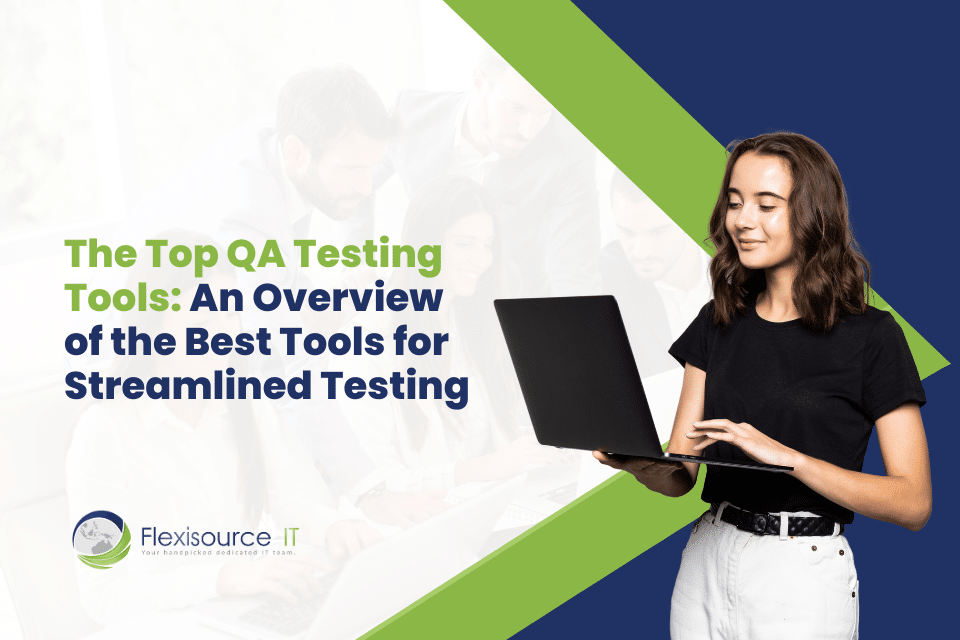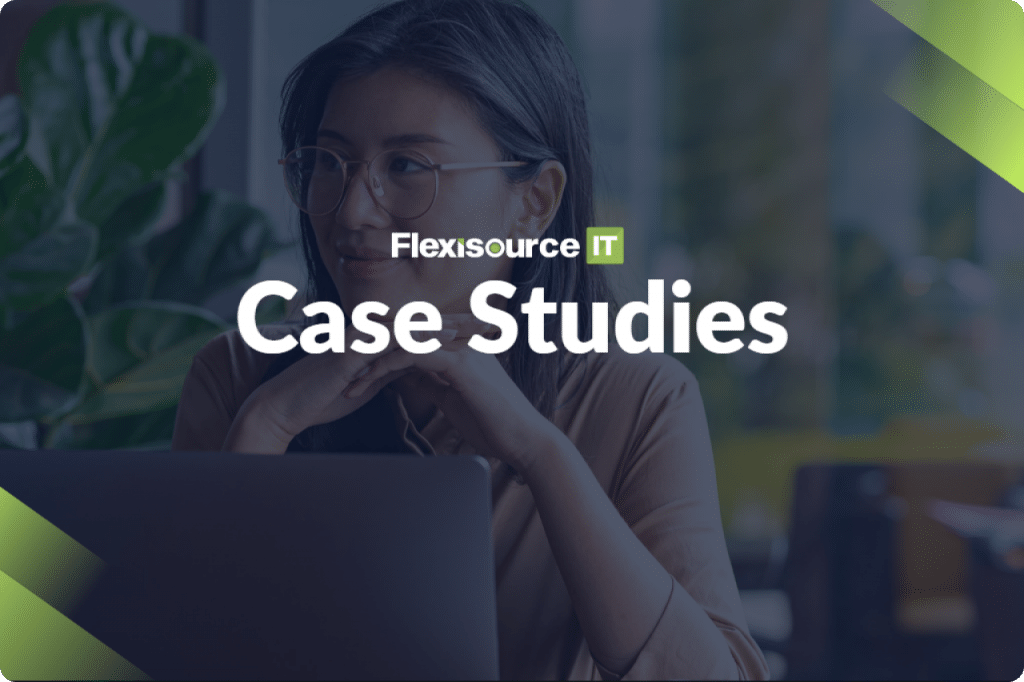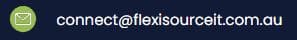In today’s fast-paced software development industry, quality assurance (QA) is more crucial than ever. QA helps identify issues and prevent them from appearing or harming a product. As such, all software must undergo extensive testing before being launched to the public.
However, ensuring the quality of the software is not an easy task. It requires specific steps and covers the entire lifecycle of software. And with so many tools available in the market, choosing the right one for your product can be overwhelming.
To help you with that, in this article, we have compiled a list of QA Testing Tools used by our very own testers and QA Team. In addition, we will tackle an overview of each tool, highlighting its features and uses for testing. So, let’s dive in and explore the best QA testing tools available today!
What is QA Testing?
QA Testing is vital in the software development lifecycle (SDLC). It is verifying software quality before it is released to the public. When done correctly, it can ensure that the product meets the customer’s expectation, standard, and need.
Unlike development, QA testing involves examining the quality of the end product and the final outcome. Typically, it involves the following:
- Inspecting the functionality and usability of the product and its features.
- Fixing bugs, errors, and redundancies.
- Ensuring that the software provides a flawless user interface and experience.
- Warranting that it covers all requirements and business conditions.
- Guarantee security and data protection.
Why are tools necessary for QA Testing?
While software testing can be performed manually without the help of software, using QA testing tools is preferable due to its benefits. These tools help testers accomplish tasks more accurately and faster. It can help them create, plan, and execute test cases and track the status of these issues.
With the help of these QA tools, the testing team can quickly identify issues promptly and take corrective actions. Additionally, these tools provide a comprehensive view of the overall quality of the product by providing detailed reports on test results. This helps QA teams make informed decisions about improving the product’s quality before it reaches customers.
Top Software Testing Tool (Recommended by Flexisource IT QA Team)
Flexisource IT takes an innovative approach to software testing to diminish risk, drive quality assurance, and enhance software performance. Our team utilises various QA testing tools to ensure quality and provide the best possible software to our clients.
Here’s a summary of some of the best QA Tools our Flexisource IT QA Team uses.
Manual Testing Tools
As mentioned earlier, any type of testing can be done manually. However, it also provides a unique benefit that cannot be done with automated testing. Manual testing covers various aspects of software development that only human testers can quickly identify, such as user interface and usability issues. These errors can’t be detected by automated test scripts. In addition, manual testing is relatively cheaper.
Here at Flexisource IT, our manual testing services include a thorough investigation, identification of quality gaps, and suggestions for improvements. Still, our choice of manual testing tool will depend on the specific needs and requirements of the testing team and the organization.
Here are a few of the many manual testing tools we use:

1. Jira
Jira is a popular issue-tracking and project-management tool. It is usually used by teams for planning and managing projects, stakeholders, budgeting, etc. With Jira, teams can easily create tasks, assign them to team members, and keep track of progress in real-time. It also helps teams to prioritize tasks based on urgency and importance.
And while it is not made solely for software development, it is often used for bug tracking and manual testing. This tool allows teams to create test cases, track bugs and issues, and collaborate on testing efforts.
Here are some features of Jira that can be useful for manual testing:
- Allows testers to create and manage test cases. This can help keep track of the tests performed and ensure that all tests have been completed
- Can track the execution of test cases, including the status of each test case and the testing progress
- Can be used to track defects found during testing. This can help identify and address all issues before the product is released
- Provides reporting and analytics features that can be used to generate test reports and track testing metrics, such as test coverage and defect rates
- Can be integrated with other testing tools, such as test automation and continuous integration tools, to streamline the testing process
2. TestRail
TestRail is a web-based testing tool that helps teams manage and organize their testing efforts. It provides a centralized repository for test cases, results, and other testing artifacts. Likewise, this tool offers a variety of features for manual testing. Some of its key features include:
- Allows users to create and manage test cases in a structured and organised manner
- Users can create custom fields, priorities, and statuses to suit their testing needs
- Users can generate test runs and test plans to organise their testing efforts
- Offers an intuitive interface for executing manual tests such as log test results and comments
- Provides a range of reporting options, including real-time dashboards, test result summaries, and custom reports
- Track key metrics such as test case coverage, test execution progress, and defect trends
- Can be integrated with various other testing tools, including JIRA, Jenkins, and Selenium, allowing users to streamline their testing workflows and improve collaboration across teams
3. HP Quality Center/ALM
HP Quality Center (now known as ALM or Application Lifecycle Management) is a comprehensive test management tool that provides features for test planning, execution, and reporting. It is often used by large enterprises with complex testing needs.
HP Quality Center/ALM offers a range of features for manual testing. Some of its key features include:
- Allows users to create and manage test plans, which help to organise testing efforts and ensure comprehensive coverage
- Users can create test plans, assign tests to testers, and track progress through the test execution cycle
- Consists of an intuitive interface for executing manual tests and has features like logging test results, adding comments, and attaching screenshots or other supporting materials to each test case
- Allows users to trace requirements to test cases, ensuring comprehensive test coverage and helping to identify potential gaps or inconsistencies in testing efforts
- Provides a range of reporting options, including real-time dashboards, test result summaries, and custom reports
- Can be integrated with a range of other testing tools, including JIRA, Jenkins, and Selenium, enabling users to streamline their testing workflows and improve collaboration across teams
4. Selenium
Selenium is an open-source QA Testing tool, usually used for automation testing. Still, this tool can also be used for manual testing as it allows testers to create and run test cases in various programming languages.
This tool offers a range of features to support manual testing, including:
- Allows testers to test web applications across multiple browsers, ensuring the application functions correctly across different platforms and devices
- Provides a built-in element inspector that allows testers to identify and locate specific elements on a web page, such as buttons or text boxes, to test their functionality
- Supports the creation and management of manual test cases. Testers can create test cases, add steps, and track the results of each step
- Provides an intuitive interface for executing manual tests, such as logging test results, adding comments, and attaching screenshots or other supporting materials to each test case
5. Bugzilla
Bugzilla is a popular bug-tracking and QA testing tool. It allows teams to track bugs and issues, assign them to team members, and collaborate on resolving them. This open-source bug tracking tool also offers a range of features to support manual testing, including:
- Allows users to create and manage manual test cases in a structured and organised manner. Users can create custom fields, priorities, and statuses to suit their testing needs
- Offers an intuitive interface for executing manual tests, including log test results, comments, and attaching screenshots or other supporting materials to each test case
- Provides a comprehensive defect management system, allowing users to log, track, and manage defects throughout the testing cycle
- Comes with various reporting options, including real-time dashboards, test result summaries, and custom reports.
6. Trello
Trello is a simple and flexible project management tool that can be used for manual testing. It provides a visual interface for creating and organizing tasks. It allows teams to collaborate on testing efforts in real time.
While this tool is primarily used for project management, it offers a range of features to support this approach, including:
- Allows users to create and manage test cases in a structured and organised manner. Users can create custom fields, labels, and statuses to suit their testing needs
- Provides an intuitive interface for executing manual tests.
- Since this tool is primarily collaborative, it allows testers and developers to work together and share information. Managers can assign test cases to other team members, add comments, and communicate in real-time
- Trello can be integrated with various testing tools and frameworks, such as JIRA and Slack, allowing users to leverage these tools to enhance their testing efforts
API Testing Tools
API testing is software testing that focuses on testing the application programming interfaces (APIs) used by software developers to build applications. It provides a way for different software systems to communicate and exchange data with each other.
API testing can be done manually, using tools specifically designed for API testing or automated testing tools. For Flexisource IT Testing Team, the choice of tools will depend on the specific requirements, programming languages used, and the type of APIs being tested (REST, SOAP, GraphQL, etc.)
Here are some of the API Testing Tools recommended by our experts:

1. Postman
Postman is a widely used API software QA testing tool that provides a user-friendly interface for designing, testing, and documenting APIs. It allows testers to send HTTP requests, view and analyse responses, and automate testing workflows. Postman also provides features for generating code snippets, collaborating on API testing, and generating reports.
It offers a range of features to support this approach, including:
- Supports a range of HTTP methods, such as GET, POST, PUT, and DELETE. This allows users to set headers, parameters, and authentication.
- It provides an intuitive interface for creating and executing automated tests, allowing users to create test suites, add test cases, and run them in batches to save time and effort.
- Allows users to create mock servers to simulate API responses, making it easier to test APIs without relying on external dependencies.
- Comes with reporting features that enable testers to track progress, identify issues, and report on critical metrics such as test case coverage and defect trends.
- Can be integrated with a range of other testing tools and frameworks, such as Jenkins and Git, allowing users to leverage these tools to enhance their testing efforts.
2. SoapUI
SoapUI is a popular free QA testing tool supporting SOAP (Simple Object Access Protocol) and REST (Representational State Transfer) APIs. It provides comprehensive features for designing, testing, and documenting APIs, including data-driven, security, and performance testing support.
Here are some of its other features:
- Provides an intuitive interface for creating and executing automated tests
- Testers can generate test suites, add test cases, and run them in batches to save time and effort
- Users can simulate API responses in SoapUI, eliminating needing external resources to test APIs
- Provides comprehensive security testing features, including support for OAuth, SSL, and digital signatures
- SoapUI integrates with a range of other testing tools and frameworks, such as Jenkins and JIRA, allowing users to leverage these tools to enhance their testing efforts
3. Swagger (now known as OpenAPI)
Swagger is an open-source API design and documentation tool that includes API testing features. It allows testers to design, document, and test RESTful APIs using a visual interface. Likewise, it provides features for generating client SDKs (Software Development Kits) and server stubs in multiple programming languages.
This tool also offers a range of features to support this approach, including:
- Users can test APIs by sending requests and verifying responses
- Supports a range of HTTP methods, such as GET, POST, PUT, and DELETE
- Testers can create test suites, add test cases, and run them in batches to save time and effort
- Allows users to create mock servers to simulate API responses, making it easier to test APIs without relying on external dependencies
- Users can generate client code in multiple languages, such as Java, Python, and C#, based on the API specification, making it easier to consume the API
- Integrates with a range of other testing tools and frameworks, such as Jenkins and GitHub, allowing users to leverage these tools to enhance their testing efforts
- Provides a user-friendly interface for documenting APIs, allowing developers to easily view and understand the API specification
4. REST-assured
REST-assured is a popular open-source Java-based API testing framework that provides a simple and intuitive syntax for testing RESTful APIs. It allows testers to write tests in Java. It supports standard HTTP methods, authentication, and response data validation.
This tool offers a range of features, including:
- Allows users to test APIs by sending requests and verifying responses and lets users set headers, parameters, and authentication
- Enables users to validate responses by specifying expected values and comparing them to actual values returned by the API
- Integrates with a range of other testing tools and frameworks, such as JUnit and TestNG, allowing users to leverage these tools to enhance their testing efforts
- Provides a user-friendly interface for documenting APIs, allowing developers to easily view and understand the API specification
- Supports various data formats, including JSON, XML, and HTML, making it easier to test APIs that use different data formats
5. Karate DSL
Karate DSL is an open-source API testing tool gaining popularity due to its simplicity and expressive syntax. It is a domain-specific language (DSL) for testing web services and APIs. It provides built-in support for REST, SOAP, and GraphQL APIs and features for data-driven testing, assertions, and mocking.
Karate DSL also offers a range of features to support this approach, including:
- Provides an intuitive interface for creating and executing automated tests. Users can create test suites, add test cases, and run them in batches to save time and effort
- Allows users to validate responses by specifying expected values and comparing them to actual values returned by the API
- Users create mock services to simulate API responses, making it easier to test APIs without relying on external dependencies
- Comes with a user-friendly interface for documenting APIs, allowing developers to easily view and understand the API specification
- Supports a range of data formats, including JSON, XML, and HTML, making testing APIs that use different data formats easier
6. Insomnia
Insomnia is a popular open-source API testing tool that allows testers to create and send HTTP requests, view, and analyse responses, and collaborate on API testing efforts. It also offers a range of features to support testing RESTful APIs, including:
- Allows users to validate responses by specifying expected values and comparing them to actual values returned by the API
- Can generate code in a range of programming languages, such as JavaScript, Python, and Ruby, based on API requests. This makes it easier for developers to integrate APIs into their applications
- Provides a powerful debugging interface that allows users to identify and fix issues in their API requests and responses
- Supports team collaboration by allowing users to share API requests and responses, collaborate on testing efforts, and track changes to the API specification over time
- Users can set up environments and variables to manage API endpoints, configurations, and authentication
Automation Testing
Tools
Automation testing is software application testing using specialized tools and techniques to automate the test execution. It reduces manual efforts and costs, improves accuracy, and ensures the system performs as expected. Automation testing can be used for various tests such as functional, regression, load, performance, unit, integration, and acceptance tests.
Regarding automation testing, the choice of tools may vary depending on the specific requirements and components you want to run tests on. Here are some of the tools that the Flexisource IT QA Team uses.
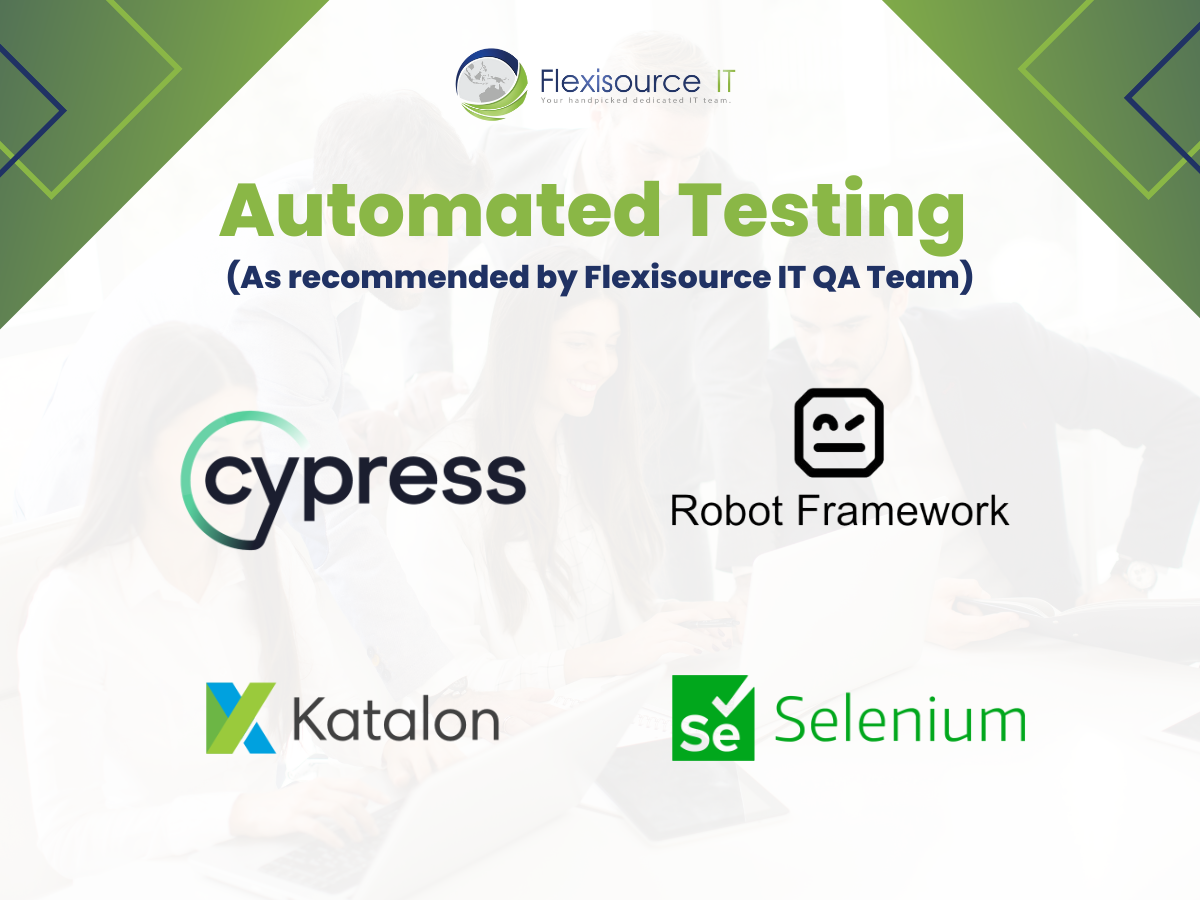
1. Cypress
Cypress is one of the best QA tools for JavaScript-based end-to-end testing frameworks designed for web applications. It provides a fast, reliable, and easy-to-use testing solution that focuses on providing a robust and stable testing experience.
Cypress supports modern web technologies and provides robust built-in features for testing web applications, including a rich set of commands, powerful DOM manipulation, and easy debugging capabilities.
This web-based automation testing tool offers a wide range of features to support automated testing, including:
- Runs test directly in the browser, which makes test execution faster and more reliable
- Provides real-time reloads of the application being tested, allowing developers to see the results of changes made to the application in real-time
- Easy to set up and use, and provides an intuitive user interface that simplifies the test creation process
- Offers a powerful debugging interface that allows developers to quickly locate and fix errors in their tests
- Automatically waits for the application to load before executing tests, eliminating developers’ need to manually add wait times to their difficulties
- Allows developers to go back and forth in time to view the state of the application at different points in time during the test execution
- Supports cross-browser testing, allowing developers to test their applications across multiple browsers and platforms
- Integrates with popular CI/CD tools like Jenkins, CircleCI, and TravisCI, allowing developers to easily incorporate automated testing into their development workflows
2. Robot Framework
Robot Framework is a generic, keyword-driven test automation framework that supports web and desktop applications. It is widely used for acceptance testing, test-driven development (ATDD), and robotic process automation (RPA). This tool uses a simple, human-readable syntax that allows testers to write tests in a natural language format.
Likewise, Robot Framework provides a wide range of built-in libraries for various testing tasks, such as SeleniumLibrary for web testing, AppiumLibrary for mobile testing, and DatabaseLibrary for database testing, making it highly extensible and flexible.
Some of the critical features of Robot Framework include:
- Allows users to write test cases using a simple and easy-to-read syntax similar to natural language
- Uses a keyword-driven testing approach, which allows users to create reusable test libraries and easily customize test cases
- Supports testing on multiple operating systems, including Windows, Linux, and macOS
- Provides several options for handling test data, including CSV files, Excel spreadsheets, and XML files
- Includes many built-in libraries for everyday tasks, such as file handling, string manipulation, and HTTP requests
- Integrates with various other tools, including Selenium WebDriver, Appium, and JUnit
- Provides detailed HTML reports that make it easy to understand the results of test runs.
- Supports parallel test execution, which allows users to run tests across multiple machines or in parallel on a single machine
3. Katalon
Katalon is a comprehensive test automation tool supporting web and mobile applications. It provides many built-in features, including a rich set of web testing capabilities with Selenium, mobile testing with Appium, and built-in integrations with popular testing frameworks like JUnit and TestNG.
Katalon Studio provides a wide range of features to support the automated testing of web and mobile applications. Some of the critical elements of Katalon Studio include:
- Supports testing on multiple platforms, including Windows, Linux, and macOS
- Allows users to record and playback tests, making it easy to create and run automated tests without writing any code
- Supports scripting in several programming languages, including Java, Groovy, and JavaScript, allowing users to create custom test scripts and extend the tool’s capabilities
- Includes a centralized object repository that makes it easy to manage and reuse test objects across multiple test cases
- Integrates with a wide range of other tools, including JIRA, Jenkins, and Git, which makes it easy to incorporate automated testing into existing workflows.
- Provides detailed reports that include screenshots and logs, which makes it easy to understand the results of test runs
- Supports continuous integration and delivery (CI/CD), allowing users to run tests as part of their software development processes automatically
4. Selenium
Selenium is a widely used open-source test automation framework for web applications. It provides a set of libraries and APIs for various programming languages (such as Java, C#, Python, etc.) that allow testers to automate web testing tasks, including interacting with web elements, performing actions, and validating results. Selenium is highly extensible and can be integrated with other tools and frameworks to build custom automation solutions.
Selenium provides a range of features to support the automated testing of web applications. Some of the critical elements of Selenium include:
- Supports scripting in several programming languages, including Java, Python, and C#, allowing users to create custom test scripts and extend the tool’s capabilities
- Provides a range of methods for identifying web elements, such as CSS selectors, XPATH, and ID, which makes it easy to interact with web pages and perform automated tests
- Can be used with a range of testing frameworks, such as TestNG and JUnit, which provide advanced features for test case management, test reporting, and test automation
- Integrates with a wide range of other tools, including JIRA, Jenkins, and Git, which makes it easy to incorporate automated testing into existing workflows
- Allows users to interact with web pages in various ways, including clicking links, filling out forms, and submitting data, making it easy to simulate user behaviour and test web applications
Conclusion
In summary, these top QA Testing tools provided in the article can widely streamline the testing process in your company. It can help the team identify bugs and errors and analyse performance and usability. With these tools, your team can quickly identify any issues that may arise during the development or deployment of applications.
But if you are still unsure which tools to implement in your company, Flexisource IT can assist you. As a leading provider of IT solutions, including comprehensive QA testing services, Flexisource IT has the expertise and experience to help your business streamline its testing processes and achieve top-notch software quality.
Take the next step towards efficient and reliable QA testing. Contact Flexisource IT today and discover how their QA testing services can benefit your business. Don’t settle for anything less than exceptional software quality.