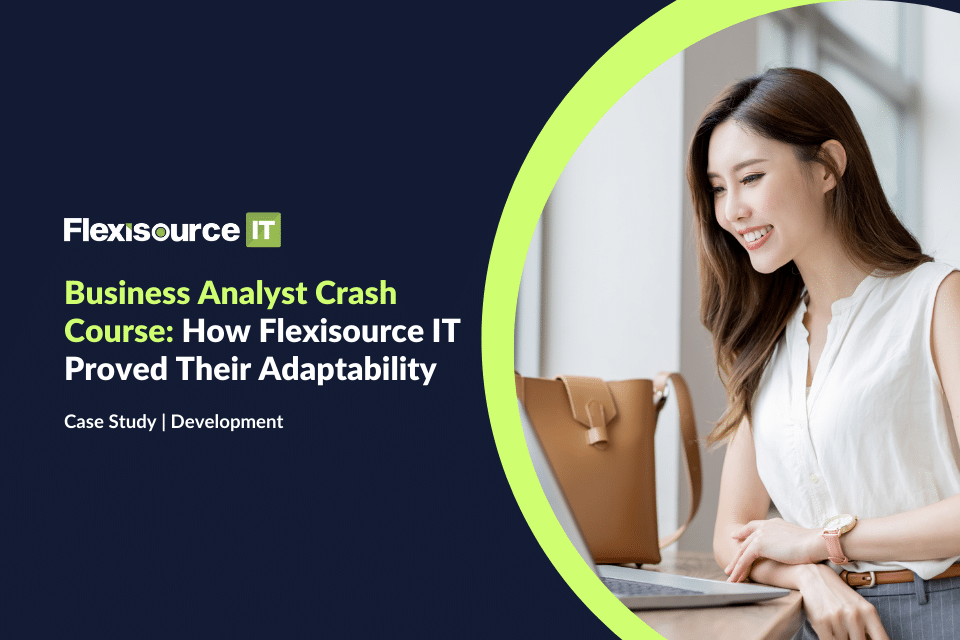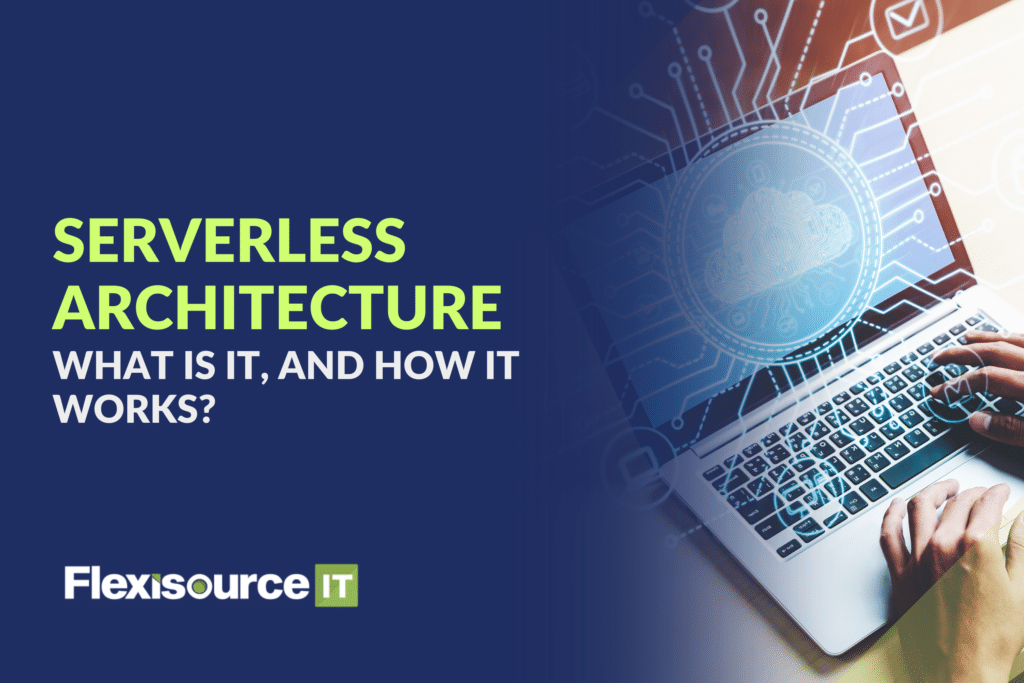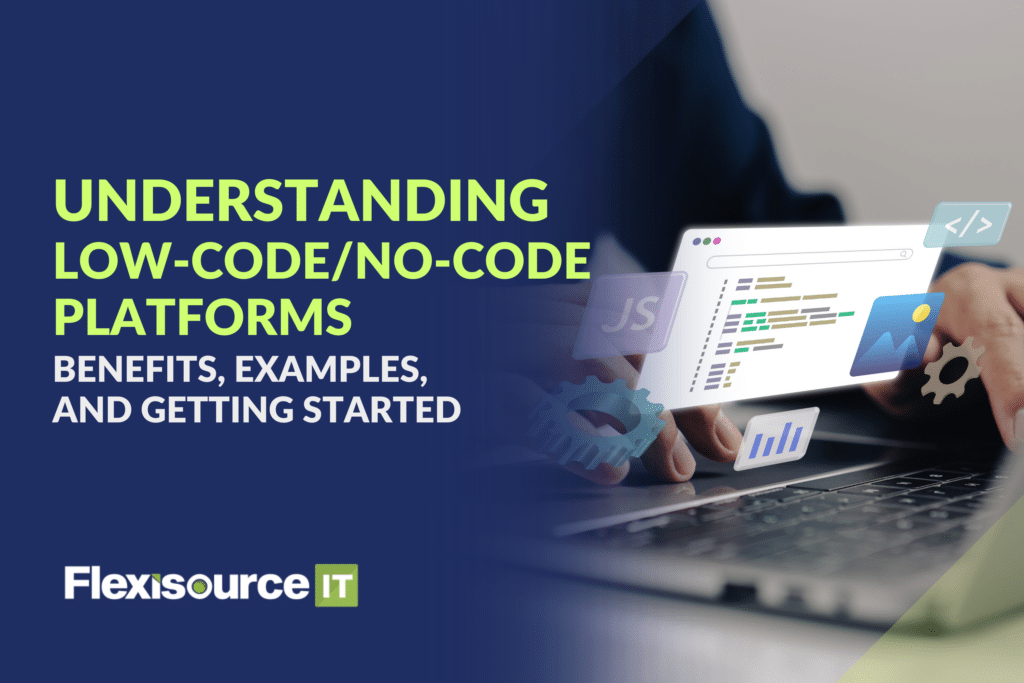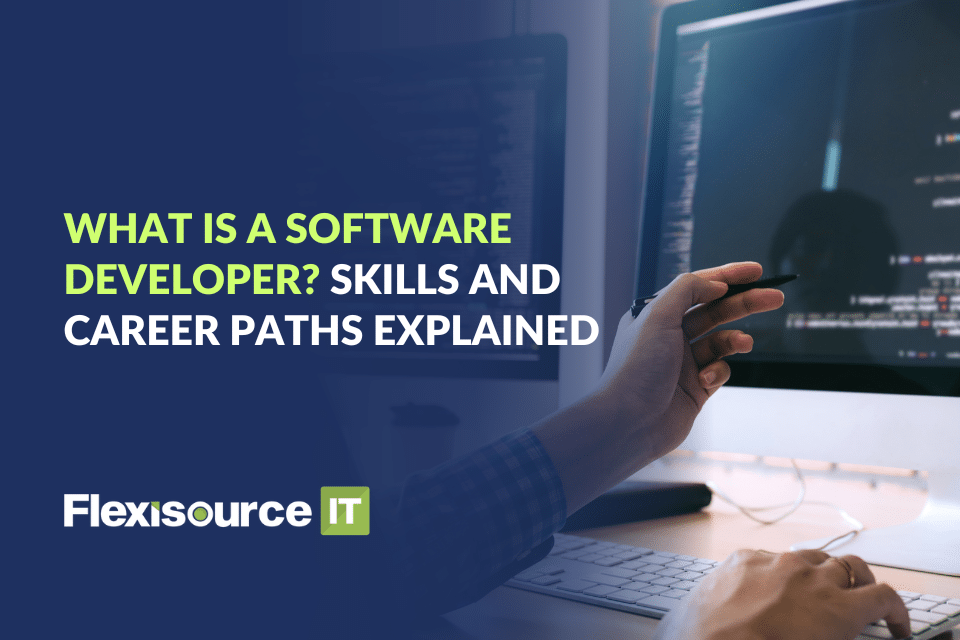Business Analyst Crash Course
Executive Summary Unforeseen events are natural during a business process. In cases of unpredictability, a business analyst must intervene and provide an optimised workflow that can adapt to these changes. […]
Business Analyst Crash Course Read More »