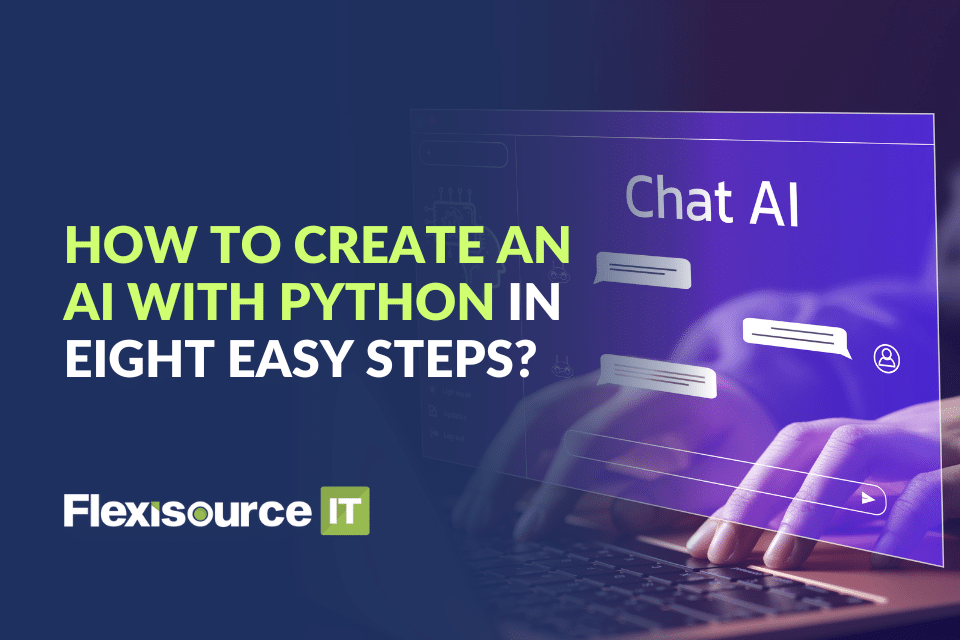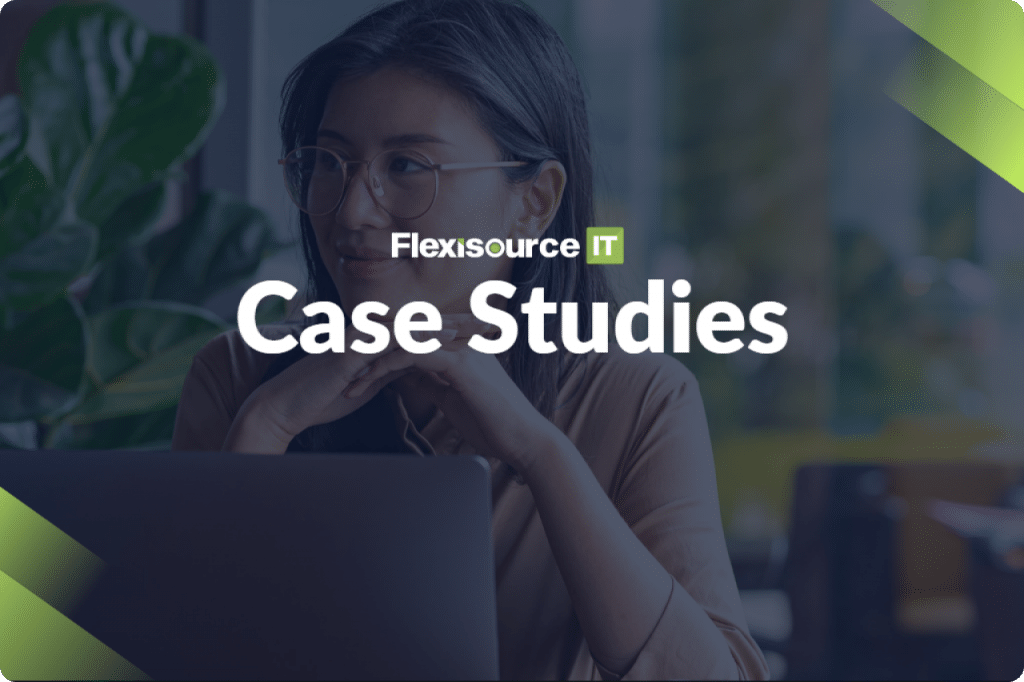So you want to make an AI with Python programming but don’t know how? Don’t worry, we have you covered on the first steps of your journey. For beginners, the idea of creating an artificial intelligence program could be a miracle in the making. However, it isn’t as complicated as it seems.
All you need is to keep track of eight simple steps to ensure the quality of your AI while using Python in development. Luckily, we have those eight steps below for you to read through and analyse.
Once you have mastered these steps and created your very own AI, you pat yourself on the back and enjoy your new creation. Whether it’s a chatbot, an organising bot, or whichever innovative idea you have!
We don’t necessarily find comfort in using confusing jargon and overwhelming our readers with difficult wording. However, topics like how to make an AI in Python require a few things to learn before you jump into the fray. Let’s get started with a few details before we talk about the necessary steps for you.
What is AI, and Why Do Businesses Need It?
AI, also known as artificial intelligence, is programming inanimate objects to mimic human behaviour and intelligence. Anything built with AI would have a semblance of understanding from organisational skills to mimicking human voices. The thing about AI is that it’s gotten so advanced it can even make pictures move, generate answers quickly, and go so far as to write up suggestions.
However, AI is far from perfect. Its ability to mimic human intelligence can only go so far. This results in possibly mismatched images, faulty answers, and poorly written words. While it may be centuries before AI can be perfected, it remains a necessary tool for daily business.
Businesses rely on analysing data, quick responses to clients, and streamlined workflows. All of this can be achieved depending on the AI program businesses use. Types of AI like machine learning (ML), named entity recognition (NER), and deep learning (DL) are just some of the many AI types that can be utilised in businesses.
Why is Python used in AI Development?
You might be choosing to make an AI with Python because everyone’s doing so. That’s not a problem, and you have made the right choice. Python is highly regarded as a high-level programming language that is easy to learn and simple.
The best part about Python is that it allows programmers to focus on solving artificial intelligence issues without having to come back and forth with setbacks. Furthermore, the Python AI library has enough frameworks to remove the difficult tasks when building an AI to help you skip some complicated steps.
As one of the most used AI programs, Python has helped create software for Google, NASA, and even IBM. Meanwhile, it’s also been used for video games like Civilization by Sid Meier.
Don’t be overwhelmed by the big names using Python programming. The simple methods of the programming language encourage creatives to develop their dreams regardless of what it is. There are even some simple Python artificial intelligence projects for beginners available online for practice.
8 Steps in Making AI with Python
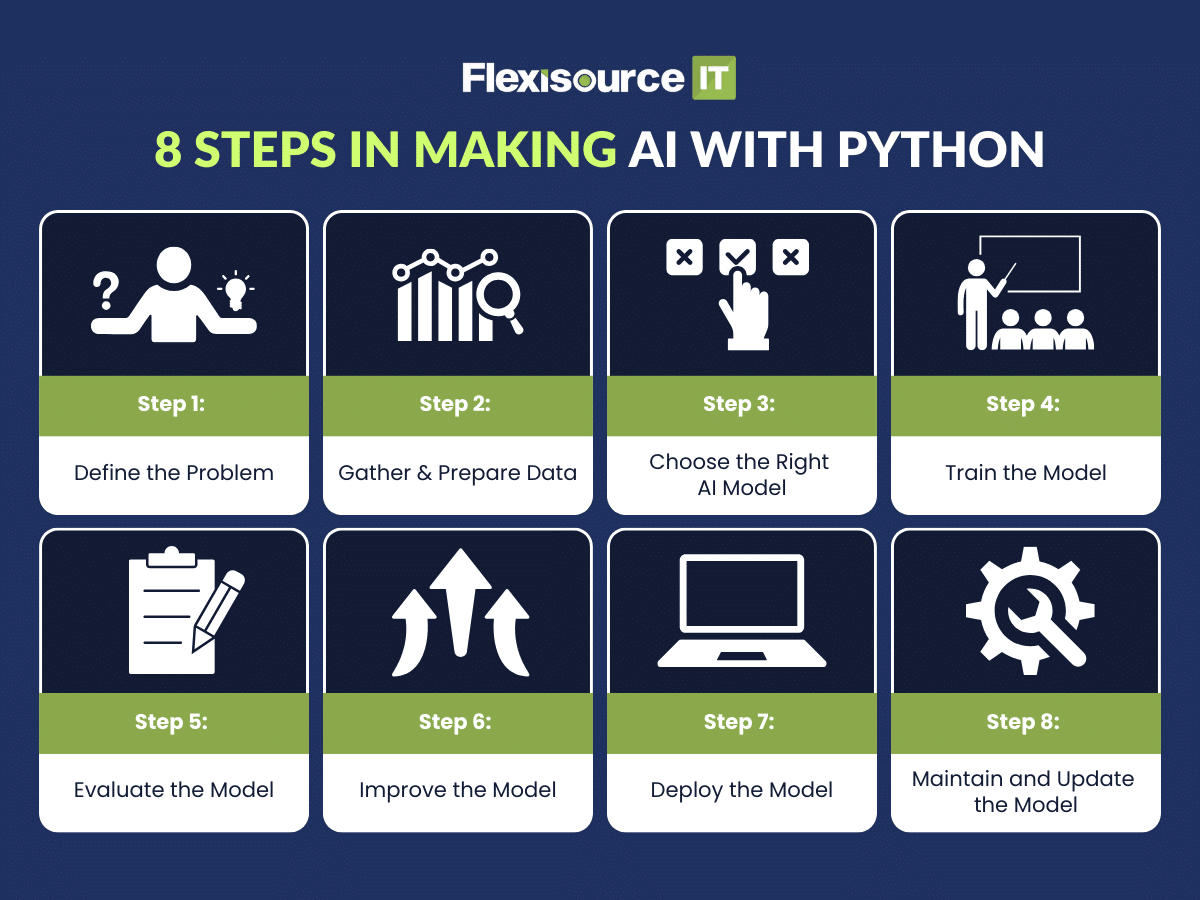
Now that we know what AI is and what it has to do with Python programming, it’s time to learn how to make an AI on your computer at home. Each step creates an important part of your future AI project with Python. Read through properly and understand the steps before implementing them.
Step 1: Make Objective Clear
When it comes to building AI with Python the first step you have to do is think of why you want to build an AI in the first place. What are you going to use it for? What are the problems you have that can be solved by AI? And most importantly, what type of AI needs to be made for you to solve your problem?
Depending on the complexities of your requirements, you might need to create a solution using methods such as computer vision or predictive modelling. However, some problems will require advanced techniques, and professionals will be needed before moving towards the project.
Step 2: Collection and Preprocessing
The next step in how to make an AI with Python is to gather all the materials and data you need to create your AI.
This includes searching for what you will need to prepare for the AI, useful techniques to utilise when creating the program, and data cleaning. But what is data cleaning exactly? Data cleaning refers to ensuring that the data you have prepared is factual, organised, and properly formatted before any analysis begins.
There is also the possibility of preprocessing depending on the nature of your AI. Utilise specific preprocessing techniques that can provide a more seamless workflow during this step.
Step 3: AI Model
There are multiple AI models you can choose from when creating Python AI projects. Each of these AI models has its purpose and uses. Depending on the nature of your proposed AI, one of these AI models will be more suitable for you than the rest.
There are many AI models you can utilise. These models are programs that recognise patterns with a wide variety of algorithms. Python AI libraries supply a wide range of support for the implementation of any AI-related tasks. Yes. This includes AI models for Python Programming.
Step 4: Teach Model
Once you have everything established and ready it’s time to train the model you have for your AI. To make an AI with Python and other programming languages, it’s important to keep your patience with it.
Training these models takes up a large amount of time and can become taxing if your project includes large datasets. In some cases, advanced knowledge of the topic is required to further optimise and diminish the time used.
Complex algorithms could also be implemented such as ADAM optimisation, which refers to the Adaptive Moment Estimation technique, for quicker optimisation.
Step 5: Performance Evaluation
Once you have trained the model, it’s time to evaluate how well your AI is performing. Testing techniques can show whether or not your model’s performance is doing well. An example of this is when testing a Python AI chatbot with custom data or a corpus trainer.
Unlike traditional software evaluations, AI requires the developer to test out its variables and complex functions. This likely includes testing what works, what doesn’t, what it depends on, and its capability to make decisions.
The most common format for testing AI models starts with end-user testing, non-functional testing, functional testing, model validation, verification, and data validation.
Step 6: Remove Errors and Improve Model
When you make an AI with Python and have had it tested, the model will likely show some errors and room for improvement. When this happens, all you have to do is remove these errors, make enhanced changes to its advantage, and prepare for deployment.
Step 7: Deploy the Model
Deployment is the second to the last step of creating an AI. Once you have everything checked and ready all you need to do is make it available for others to use. Scaling becomes an important task once more and more users commit to your AI model.
Keep in mind that deployment doesn’t end your journey. Using different testing variables on your AI’s performance is crucial to keep it running for your users and yourself. Ensuring it can handle multiple users at once requires efficient scaling techniques.
Deploying the model itself, however, isn’t a cause for concern. There are many deployment platforms you can choose from that help you introduce your model to interested users and explain its uses in small descriptions.
Another important factor to consider is whether your AI model meets the regulations required. Keep in mind that transparency is key to not receiving any setbacks and outbursts from others.
Step 8: Maintenance and Updates
There are too many people in the world who use AI. Over 77% of devices use AI. Because of this, the evolution of AI continuously grows at a slow but steady pace. Just because you have finished your deployment doesn’t mean your journey ends there.
After you make an AI with Python, you need to monitor its performance regularly. Refining, scaling, and even updating the model with retrained methods is crucial to keep it working sufficiently.
While AI programming with Python is free, not everyone seems to follow this final step. Ensure your AI model’s quality and user experience by seeking improvement continuously.
Conclusion
We hope you enjoyed our short Python AI tutorial. The eight steps presented to you can clarify most of the things you need to know. If you find yourself still overwhelmed by the steps of making an AI with your Python programming, don’t be too worried!
You’re not the only one who wants to make AI projects; you need a little extra help. Feel free to contact Flexisource IT to get a hold of our team of Python and AI experts today!