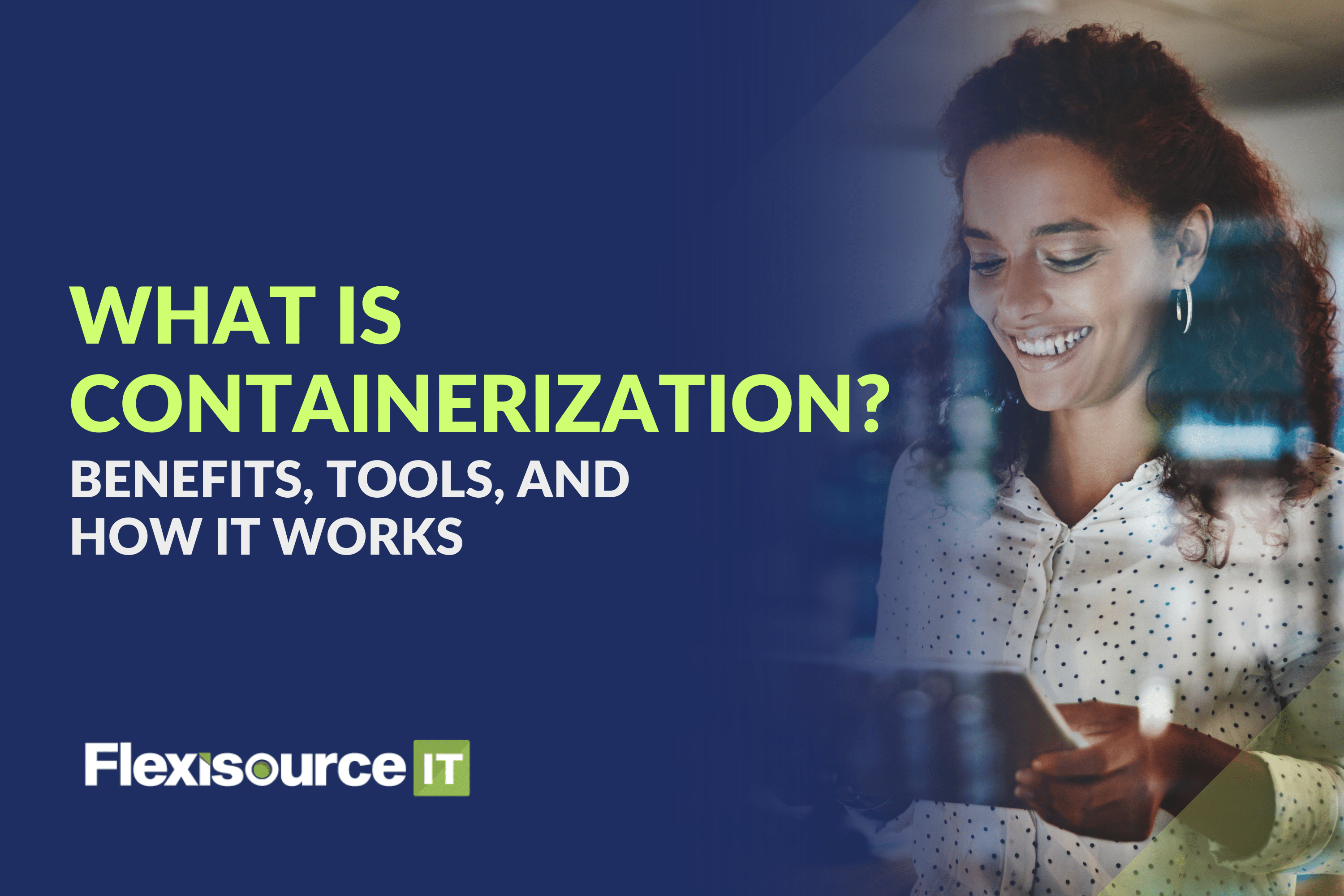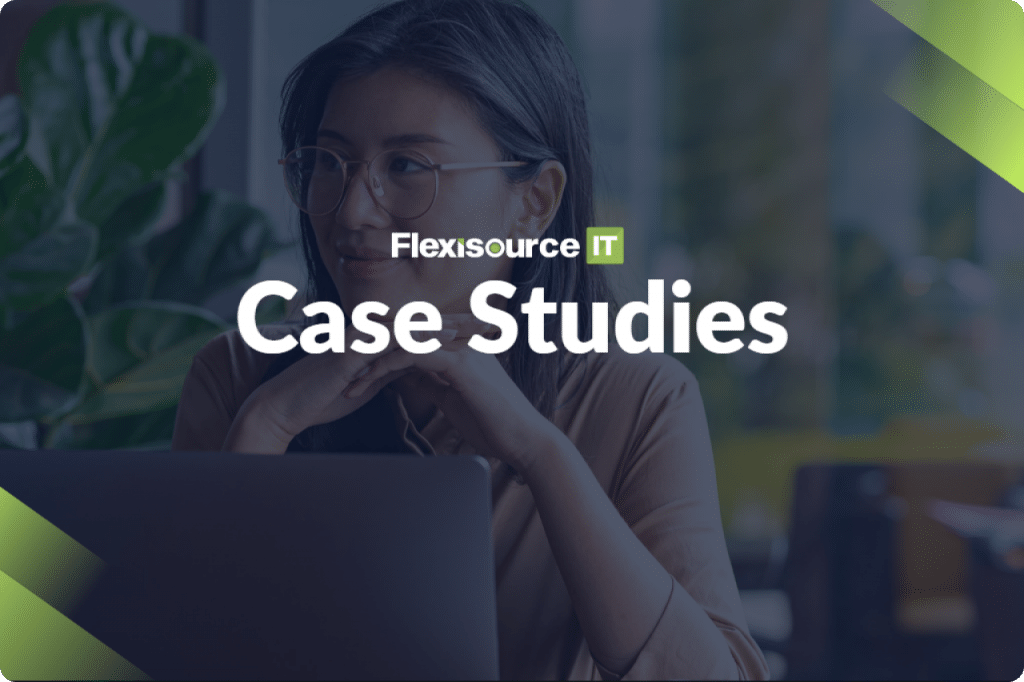Containerization in software development improves the quality of work as well as its speed and efficiency. The goal of containerization is to help developers create code in bulk alongside its required data to run for quick transfer.
This entire method makes automated testing simpler to do in comparison to the virtualization method, making it a simpler way to continue with a developer’s work and maintenance.
But what are the necessities of containerization? What are its benefits and challenges? And how do you know if you’re applying it correctly? That’s where we come in. Learn more about this reliable software code and its benefits for your future projects below.
What is Containerization?
Before we go all about the functions and details, we should first understand the meaning of containerization. In simpler terms, containerization refers to a packaging method of software code with only its dependencies and operating systems required to run.
The packaging containing these software codes is called a container and should run within any infrastructure. Oftentimes containerization is assisted by programs that function as containerization orchestration, which helps in the entire lifecycle of the applications under containers.
Software developers that utilise the agile method or optimises DevOps workflows usually utilise containerization because of its efficiency and speed in its lifecycle process.
How Does Containerization Work?
So how does containerization work? It’s a method of organisation that speeds up the deployment and creation of applications. The goal is to efficiently create programs with more security in comparison to traditional methods.
Traditional methods would utilise a specific platform to write their code before transferring it to the new location. As a result, errors often occur during the transition. Like an employee creating the perfect document in the notes app of their laptop but when transferring it to Microsoft Word, it becomes jumbly and messy.
Containerization erases this possible issue by bundling the codes and their required files into a singular container. This makes it easier to transfer between clouds, platforms, or other areas without worrying about any damages from coding it previously.
Aside from containerization, there’s also virtualization, which is often mixed up with each other. Below are some key differences between the two methods.
Containerization VS Virtualization
Before containerization there was virtualization.. While both methods exist and have a similar purpose they have differences that create a clear distance between each other’s performance.
Isolation Process
Virtualization prefers to isolate OS (operating system) and VM (virtual machine) together. Meanwhile, containerization isolates the host operating system and its containers from one another.
Multiple Operating Systems VS One Operating System
Virtualization can host multiple complete operating systems. Meanwhile, containerization runs on every single container in one operating system.
Multi-access Support
Containerization can only be used on the host operating system. That means if the program was created on Windows, it can only be used on Windows. However, virtualization can be accessed on a wide range of operating systems as long as it’s used on the same server or machine.
Requirements for Deployment
Deployment is also different when it comes to virtualization. Unlike containerization, which requires different apps to deploy either an individual or multiple containers, virtualization has its VM that acts as its hypervisor for deployment.
Virtual Storage
Virtualization uses virtual hard disks (VHD) for each VM. Meanwhile, containerization uses local hard disks per node. Both utilise server message blocks (SMBs) for sharing different virtual machines or nodes respectively.
Balancing Loads
Containerization maximises resources by orchestrating with tools and stopping containers or stopping them when needed. Unfortunately, that means there are limited available resources. On the other hand, virtualization uses failover clusters to run virtual machines by balancing the load for support.
Virtualized Networking
The last difference between virtualization and containerization is the way they utilise virtual network adaptors. Virtualization uses VNA for networking by handling it with a network interface card. Containerization splits the VNA for lightweight network virtualization.
5 Benefits of Containerization
There are multiple benefits to using containerization. However, these five benefits are the ones deemed beneficial.
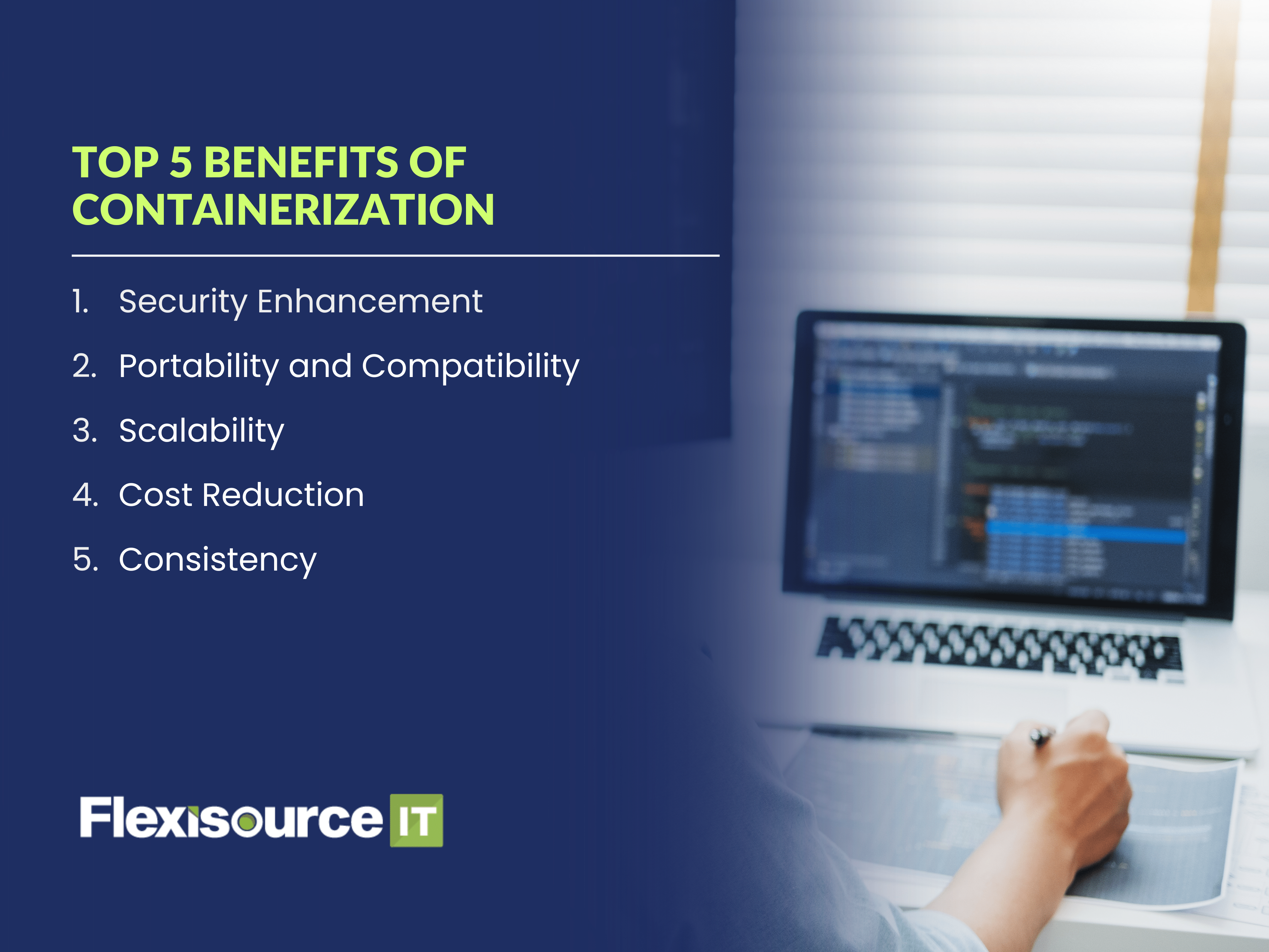
Security Enhancement
The most obvious benefit when using containerization is a cyber security enhancement. Since you isolate the containers it makes security easier to monitor and difficult to breach. It’s even possible to add more layers of isolation for risk mitigation when you’re utilising shared kernel vulnerabilities.
Portability and Compatibility
Containers are highly known for their portability for easy deployment and migration. This is because containers have standardized steps regulated by the OCI (open container initiative) for seamless compatibility and transportation.
Because of this, containerization in cloud computing is possible. Thanks to containerization’s method of virtualization, any platform can run these containers as long as it supports its technology.
Scalability
Scalability is an important part of a software developer’s code. Changes are constant when talking about programs and applications. Just like with any other code, it’s natural to have bugs and errors when scaling.
The great part about containerization is that it can utilise autoscaling thanks to containerization orchestration tools like Kubernetes. Its advancement simplifies scalability and even fixes bugs automatically. This assures efficiency in your programs and applications when scaling.
Cost Reduction
Everything has a price. Fortunately, containerization isn’t as pricey as you would expect it to be. It could even reduce your costs. Containers are suitable for large-scale deployments thanks to their ability to optimise resources. It’s not as heavy as manually transferring the code piece-by-piece which lowers the costs of building your code infrastructure.
Consistency
Last but certainly not least is its consistency. Containerization is consistent throughout your software’s entire development process. This helps ensure that the code works throughout all machines compared to other methods.
Support containerization’s consistency by adding development operations (DevOps) to make it more agile and reliable with each step of the process.
5 Challenges and Limitations
Software development always has its challenges. Naturally, so does containerization. Here are five issues you will likely face if you utilise containerization in your software development process.
Security Issues
Security issues should always be solved when it comes to data. Even though containerization improves security, it doesn’t necessarily mean it’s perfect. There are vulnerabilities between containers (specifically shared kernel models of them) that could potentially be breached.
A way to prevent this vulnerability from being taken advantage of is to use specific operating systems solely for your containers and ensure your network policies mitigate any risks with your exposed containers.
Management Issues
Aside from security, there are also management and orchestration concerns regarding containerization. Since it’s an advanced program it’s only natural that it’s challenging. Even more so when you attempt to scale it to larger deployments.
The great part about the developing community is that they respond quickly and attempt to simplify such issues. Automation, monitoring, and logging solutions are just some of the many management issues that they’re striving to fix.
Complex Network
Since containerization involves complex networking skills involving multiple clouds and environments it’s easy to get lost in your own infrastructure and data. The solution? Service mesh technologies simplify networking by making it into a unified and programmable layer.
Tools like Linkerd can help you with this while supporting your security and maintenance.
Compatibility Issues
Issues with compatibility are also a cause for concern with containerization. Runtimes between containers occur with repeated setbacks in interoperations within different platforms. Fortunately, developers have created tools with OCI specifications that have eased such issues.
Storage Management Maintenance
The last concern you may encounter with containerization is its storage management. Data management must always be organised, maintained, and consistent which makes things problematic when managing the applications in containers.
However, there have been plugins that have created storage solutions like CSI to make persistent storage with contained apps to ease the disadvantage.
5 Popular Tools for Containerization
There are many containerization tools you can choose from to better your experience during the process. However, these five popular tools are commonly used and recommended by experts. Take the time to read about these five options before choosing your favourite tools.
Docker Swarm
Docker Swarm is a built-in container orchestration tool from Docker. It enables “Swarm mode” and deploys multiple containers to different physical machines. It’s simpler than Kubernetes and schedules new containers for deployment to other machines once it’s elected a manager.
Docker Swarm supports four other methods involved in containerization: updates, scaling, balancing loads, and service discovery. The best part? It automatically replaces containers with healthier hosts should there be any worker failures.
Kubernetes
Kubernetes is one of the most famous container orchestration tools to date. Currently, the Cloud Native Computing Foundation leads Kubernetes which supports massive scaling workloads of containers weekly.
Kubernetes assists by applying the decisions required to give you your desired result which will be previously written on YAML files by yourself..
Cloudify
Cloudify is one of the best orchestrators for containerization. It’s all about self-service and allowing users to utilise new container environments. The best part about Cloudify is that it is compatible with large-name containerization tools like Kubernetes and Docker Swarm.
Cloudify is quick to deploy resources while managing container infrastructure. Regardless if your data comes from public clouds or data centres, you can easily create your containerization orchestration with ease.
Red Hat OpenShift Container Orchestrator
Red Hat OpenShift is all about being a container orchestrator for Kubernetes. Once you add a platform-as-a-service and GitOps functionality, you can build the Red Hat OpenShift upon your Kubernetes.
OpenShift assists developers by automating the application’s management through monitoring, security, and control. Additionally, OpenShift also includes container images ready to deploy.
Google Kubernetes Engine
Google Kubernetes Engine, also known as GKE, automates your Kubernetes infrastructure automatically. Every single area of your infrastructure is automated without any interference from your end.
Google Kubernetes Engine is also affordable, with a per-pod billing option that allows you to pay for your consumption alone instead of in bulk.
Conclusion
We hope you enjoyed learning all about containerization’s benefits, disadvantages, its most popular tools, and the difference between virtualization. As technology continues to advance to create a more optimised process for software development so do developers and their continuously growing knowledge.
If you do feel like you still need to understand more, you’re not alone. It’s easy to get lost in thought and become overwhelmed by the consistent changes and methods. That’s why for dreamers who require professionals at the ready with advanced software development processing it’s better to get a little help.
Feel free to contact Flexisource IT for tailored solutions catering to your business specifically. Come partner with us and let’s build smarter together.