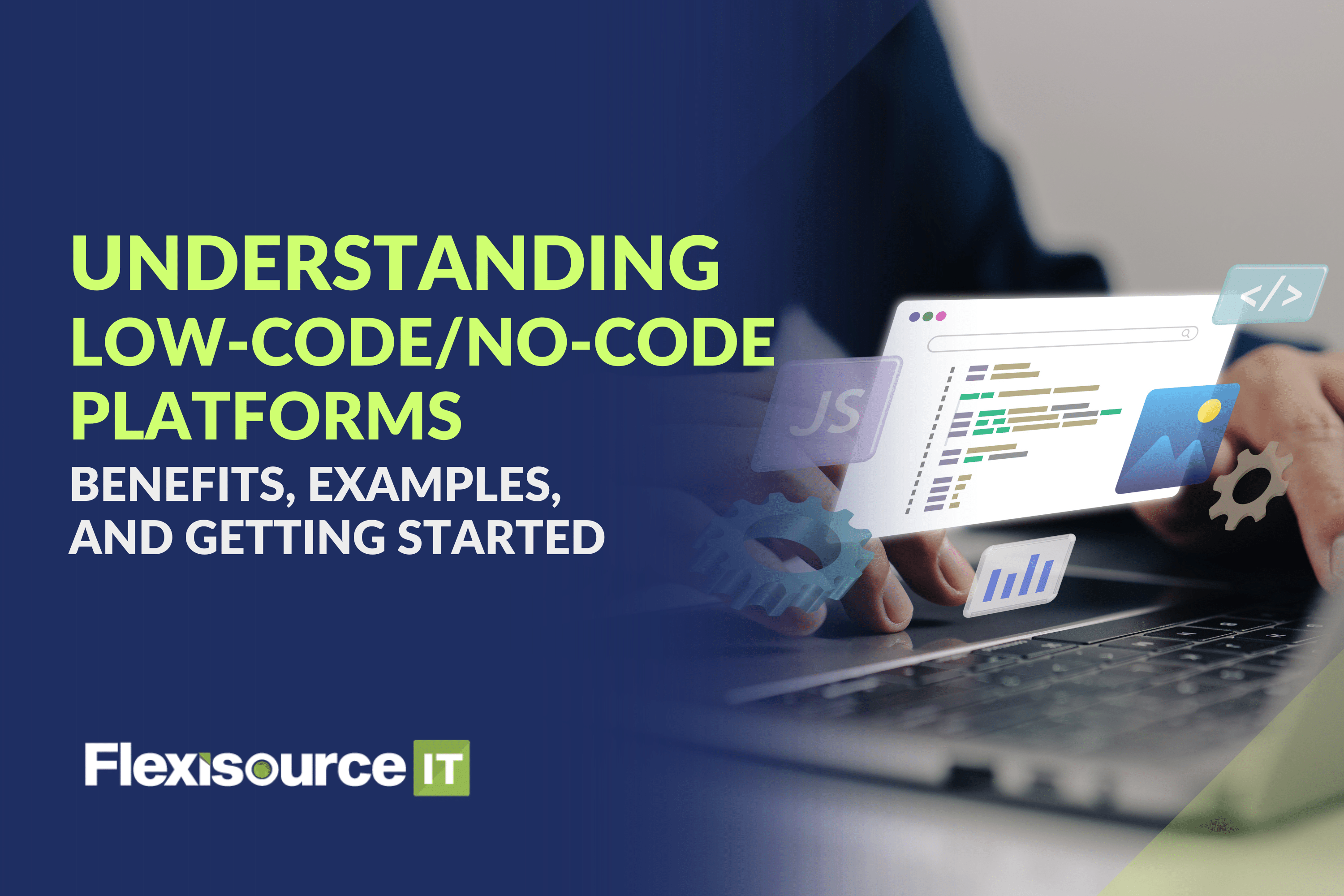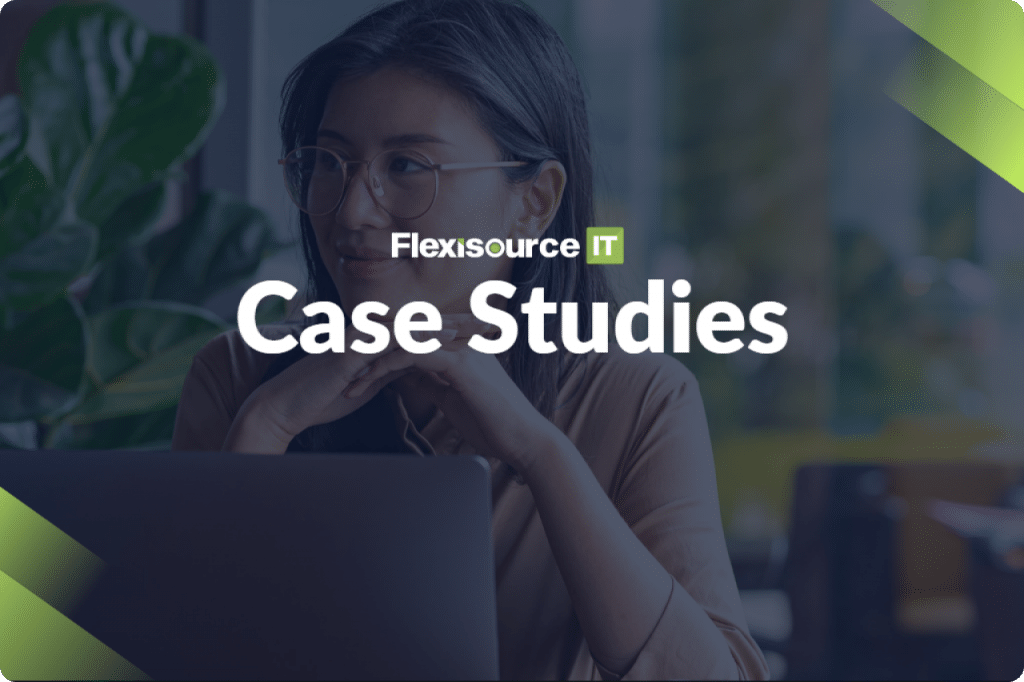Can software development be simplified without losing the precision and power of coding? Low-code and no-code platforms offer a game-changing approach to building applications, enabling efficiency while keeping coding’s importance intact. They empower developers to focus on complex tasks and allow non-technical users to contribute meaningfully to the development process.
This article delves into the advantages of these platforms, real-life success stories, and actionable steps to start using them effectively. Discover how low-code and no-code can complement traditional coding and revolutionise the way you build.
What are Low-Code and No-Code Platforms?
Low-code and no-code platforms are development environments that enable users to create applications with minimal or no coding skills. These platforms are designed to make software development accessible to a broader audience. It uses visual tools and drag-and-drop interfaces, allowing business users and non-developers to build and deploy applications quickly and efficiently.
That said, here’s a closer look at the differences and purposes of each type:
Low-Code Platforms
Low-code platforms are intended for users with technical understanding but not extensive programming experience. They offer a simplified development environment with pre-built components, visual workflows, and templates that reduce the need for manual coding.
However, low-code platforms still allow users to customise applications with code if necessary, giving more flexibility and control over application functionality. These platforms are ideal for developing more complex applications, such as enterprise-grade software, customer portals, and CRM systems, where customisation is required.
No-Code Platforms
On the other hand, no-code platforms take accessibility a step further by requiring zero coding knowledge. These platforms are entirely visual, using pre-built components and drag-and-drop functionality to build applications. It allows users with little to no technical background to develop functional applications.
Additionally, no-code platforms are commonly used for automating workflows, creating internal tools, and building straightforward customer-facing applications, like contact forms, customer feedback portals, and small e-commerce sites.
How do Low-Code/No-Code Platforms Work?
As mentioned, low-code and no-code platforms provide pre-built components, drag-and-drop interfaces, and visual workflows. Their key goal is to make it easier for non-technical users to develop and deploy applications.
Here’s a breakdown of how they work:
Visual Development Environment
Low-code and no-code platforms rely on visual interfaces that allow users to build applications by dragging and dropping elements. Instead of writing complex code, users can select from a menu of pre-built components, such as forms, buttons, and data tables. They then place them within the application interface.
For example, some low-code and no-code platforms let users build a mobile or web app layout simply by arranging elements on the screen. This intuitive design reduces the technical barrier to entry, making app creation accessible to employees without programming expertise.
Pre-Built Components and Templates
To accelerate development, low-code/no-code platforms offer pre-designed templates and components for common business functions. These components often include user authentication, payment gateways, data capture forms, and analytics dashboards.
For instance, a company using low-code and no-code platforms can select a pre-built CRM template and customise it to suit its needs. Thus, businesses can save time and ensure their applications have a professional look and feel without extensive custom coding.
Automated Workflows and Business Logic
These platforms also include options for automating workflows and embedding business logic, allowing users to define actions and behaviors without coding. For example, a no-code user can set up an automated approval workflow by defining “if-then” rules—such as “if a form is submitted, then send an approval request to a manager.”
Low-code and no-code platforms allow users to automate processes between apps and services, such as sending notifications, updating records, or generating reports. This functionality enables businesses to streamline operations and reduce manual work.
Data Integration and Storage
Low-Code/No-Code Platforms often come with built-in data storage solutions or the ability to connect to external databases and systems. Users can connect their applications to various data sources, including Excel files, cloud storage, or enterprise systems like Salesforce and SAP.
This integration allows applications to pull in real-time data, making them more dynamic and useful.
Security and Compliance
Many low-code and no-code platforms have security features and compliance options, ensuring that applications meet industry standards. For example, some low-code and no-code platforms offer features like user authentication, data encryption, and access control, making it easier for businesses to build secure applications.
Additionally, many platforms comply with regulatory standards like GDPR, HIPAA, and SOC 2, allowing businesses to focus on development while trusting that security requirements are met.
Rapid Deployment and Scalability
Once the application is designed, these platforms allow users to deploy it across various devices and operating systems with a single click. Low-code and no-code platforms are typically built on cloud infrastructure, which means applications can scale easily as usage increases.
For example, some low-code and no-code platforms enable users to create web applications that can handle increased traffic without manual intervention.
Testing and Iteration
Low-code and no-code platforms often provide built-in testing and debugging tools, allowing users to test applications before launch. Some platforms enable real-time collaboration, letting team members view changes as they happen and offer immediate feedback.
For instance, some low-code and no-code platforms offer a testing environment where users can preview app functionality, ensuring that everything works correctly before going live. This iterative approach makes it easy to refine applications and optimise functionality without significant redevelopment time.
5 Benefits of Low-Code/No-Code Platforms
Low-code and no-code platforms offer various benefits and advantages. These platforms unlock new opportunities for innovation and efficiency, making them game-changers for organisations of all sizes.
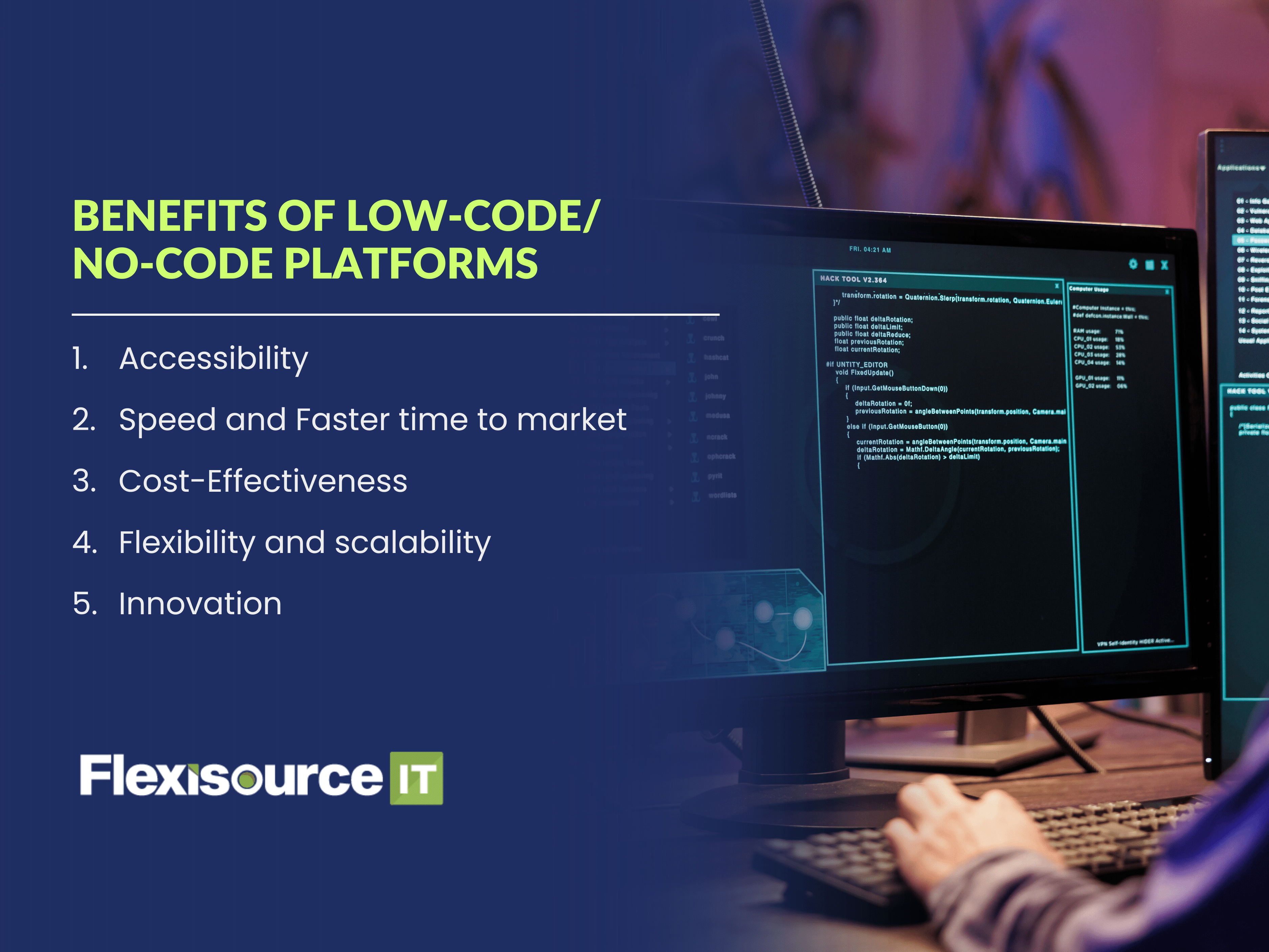
Accessibility
Low-code and no-code platforms make application development accessible to non-developers, empowering employees in various departments to create and launch applications without needing advanced coding skills. This can significantly ease the workload on IT departments, allowing them to focus on more complex tasks while other team members build applications.
Likewise, it can enable anyone to design and deploy apps with minimal technical support, expanding the role of technology across the organisation. For example, marketing teams can use no-code tools to create automated workflows for lead nurturing, while HR can develop an onboarding application tailored to new hires.
Speed
Low-code/no-code platforms are designed to accelerate development, allowing teams to bring applications to market much faster than traditional coding methods. These platforms offer pre-built templates, drag-and-drop interfaces, and reusable components that significantly reduce development time.
For instance, a retail company might use low-code/no-code platforms to quickly develop an inventory management system that updates in real time, enabling faster inventory tracking and fulfillment. Through these platforms, businesses can respond more agilely to changes in the market and customer needs.
Cost-Effectiveness
One of the most compelling advantages of low-code/no-code platforms is their ability to significantly reduce development costs. Traditional software development often requires hiring specialised developers, investing in expensive tools, and dedicating substantial time to writing and testing code.
With low-code/no-code platforms, these costs are minimised as users can create applications quickly using pre-built components and intuitive interfaces.
Flexibility
Low-code/no-code platforms excel in their ability to adapt to businesses’ unique and changing needs. These platforms are designed to be user-friendly and customisable, allowing companies to create applications tailored to their specific processes. Moreover, as businesses grow, these applications can be easily scaled or modified without requiring extensive redevelopment.
For example, a mid-sized e-commerce company must build its inventory management system. As the company expands and offers new product categories, the platform enables seamless updates and integrations, ensuring the application evolves alongside the business. This flexibility reduces downtime and ensures continuity, a critical advantage in fast-paced industries.
Innovation
Simplified technical processes allow teams to concentrate on solving business challenges rather than navigating complex coding. Low-code/no-code platforms foster collaboration across departments, enabling non-technical team members to contribute to development and encouraging creative problem-solving.
For example, a healthcare startup might use Low-code / No-code platforms to develop a patient intake application. Instead of spending months on backend systems, the team quickly builds and deploys the app to address urgent patient needs. This streamlined approach shifts focus to improving patient care and developing solutions that create value.
Popular Low-Code/No-Code Platforms
That said, it’s undeniable that low-code and no-code platforms offer diverse solutions catering to businesses of all sizes and industries. Here’s a look at some of the most popular options, their unique features, and use cases:
OutSystems
OutSystems provides a powerful low-code platform for building enterprise-grade applications. It integrates seamlessly with existing systems, ensuring scalability and flexibility. Here are some of its key features:
- Create web, mobile, and backend systems using a single platform.
- Drag-and-drop visual development
- Streamline application deployment and updates with CI/CD pipelines.
- Built-in AI tools for error prediction
- Integrate with custom code for advanced functionality when needed.
Use Case: Large enterprises like financial institutions use OutSystems to modernise legacy systems or create robust customer-facing apps. For example, a bank could build a loan application system within weeks, improving customer experience without overhauling core systems.
Mendix
Mendix focuses on collaborative development, bringing business and IT teams together to design and deploy applications efficiently. Its features include:
- Switch between no-code for non-technical users and low-code for developers.
- Scale applications effortlessly across multi-cloud environments.
- Built-in governance tools
- Cloud-native architecture
- Extensive marketplace for reusable components
Use Case: A healthcare startup could leverage Mendix to build a patient scheduling app, allowing quick deployment while adhering to strict regulatory requirements like HIPAA compliance.
Bubble
Bubble offers a no-code platform for building web applications without traditional programming. Its intuitive interface caters to entrepreneurs and small businesses. Here are some great features for nontechnical users and developers.
- Fully customisable workflows
- Drag-and-drop interface with pixel-perfect control
- Integrations with APIs
- Built-in hosting and scalability options
- Automate complex tasks with event-based triggers
- Seamlessly integrate third-party services and tools
Use Case: A startup might use Bubble to develop an MVP (Minimum Viable Product) for their marketplace platform, testing ideas and gaining investor interest without a large upfront development cost.
Appian
Appian is a low-code platform specialising in workflow automation and process management. It is ideal for businesses seeking operational efficiency. Here are some of its key features.
- Unified platform for automation, data, and AI integration
- Low-code RPA (Robotic Process Automation) tools
- Strong focus on security and compliance
- Ensure compliance with industry standards like GDPR and HIPAA
- Visualise and automate workflows to reduce manual tasks
Use Case: A logistics company could use Appian to automate shipment tracking and delivery notifications, reducing manual errors and improving customer satisfaction.
Zapier
Zapier simplifies workflow automation by connecting various applications without coding. It’s a favorite among non-technical users for its ease of use. That said, here are some of its best features.
- Over 5,000 app integrations
- Simple “trigger-action” workflows
- Use conditional logic to create complex automations.
- Affordable pricing for small teams
- Connect over 5,000 tools, including Gmail, Slack, and Salesforce.
Use Case: A digital marketing agency might use Zapier to automate lead generation workflows by syncing contact forms with CRM platforms like Salesforce or HubSpot.
Microsoft Power Apps
Microsoft Power Apps offers a powerful and flexible low-code platform integrated into the Microsoft ecosystem. It is particularly well-suited for businesses already using Office 365, Azure, or Dynamics 365. Some of its key features include:
- Intuitive interface with pre-built templates
- Incorporate machine learning features like sentiment analysis and object detection.
- Automate tasks across the Microsoft ecosystem.
- Seamless integration with Office 365 and Azure
- Enterprise-grade data security
Use Case: An internal IT department could use Power Apps to create a help desk ticketing system, enhancing response times and tracking efficiency.
Airtable
Airtable blends the simplicity of spreadsheets with the power of databases and app-building tools. It is a versatile platform for small to medium-sized businesses. Likewise, here are some of its key features:
- Flexible data organisation and collaboration
- Pre-built templates for project management, CRM, and more
- Easy-to-use automation tools
Use Case: A nonprofit organisation might use Airtable to manage volunteer schedules and event planning, improving coordination with minimal technical effort.
Getting Started with Low-Code/No-Code
As discussed, adopting low-code/no-code platforms can transform your business operations. However, to maximise its potential, you need a clear strategy and thoughtful planning. With that said, here are some key considerations for selecting a platform based on business needs.
- Understand Your Objectives. Define the primary goals you want to achieve. Are you streamlining internal workflows, building customer-facing applications, or automating repetitive tasks? Your objectives will determine the type of platform you need.
- Evaluate User Skill Levels. Assess your team’s technical expertise. No-code platforms cater to non-technical users, while low-code platforms offer more advanced customisation for developers.
- Check Integration Capabilities. Ensure the platform integrates seamlessly with your existing systems. Look for compatibility with tools you already use, such as CRM, ERP, or marketing platforms. Microsoft Power Apps, for example, integrates effortlessly with Office 365, Azure, and Dynamics 365.
- Consider Scalability and Flexibility. Choose a platform that can grow with your business. If you anticipate needing more complex features in the future, opt for a platform like Mendix or OutSystems, which supports extensive customization and scalability.
- Prioritise Security and Compliance. For industries like healthcare, finance, or education, security and regulatory compliance are critical. Platforms like Appian and Mendix provide built-in compliance tools to meet industry standards such as GDPR or HIPAA.
- Review Pricing Models. Analyse the platform’s pricing structure to ensure it aligns with your budget. Some platforms charge based on the number of users or applications, while others offer flat-rate pricing or tiered plans.
Conclusion
Starting with low-code/no-code platforms opens the door to innovation and efficiency. Choosing a platform that fits your business needs and integrating it seamlessly into your existing infrastructure creates significant value for your organisation. These tools streamline development, enabling teams to focus on solving key challenges and driving growth.
But if your project requires custom coding or expert assistance, Flexisource IT is here to help. Get in touch to explore tailored solutions for your development needs.