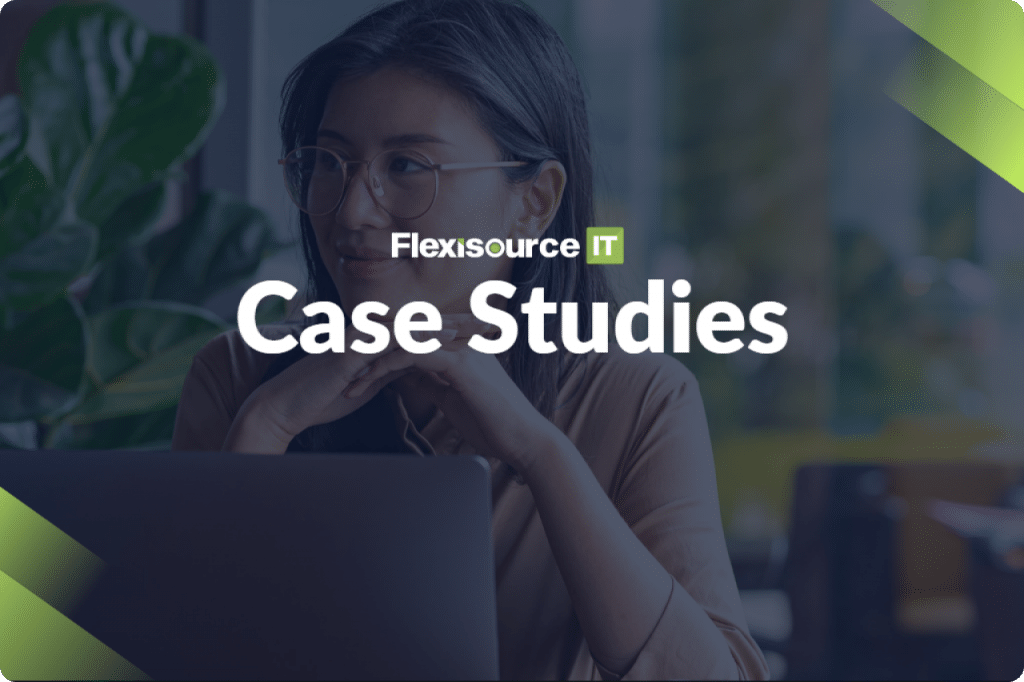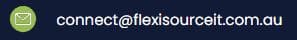Today, an application runs our lives. Apps run the market from simple ordering pizza to paying bills. Therefore, businesses use apps to cater to their customer’s needs and connect with them. Application is the future, and many will continue to use it.
However, when building an application, the inevitable question “what type of application should we build?” comes up. You can choose from mobile, desktop, web, or database.
Likewise, this article will discuss the two most popular application types- desktop and web applications. Read on and learn the difference between the two and their pros and cons.
What is a Desktop Application?
Desktop applications are a type of software that is in a computer to perform specific tasks for the end users. Unlike web applications, desktop applications must be installed on your hard before use.
What are the Pros and Cons of Desktop Application?
Both application variants have pros and cons. Companies have used the desktop application for years to achieve their project goals and objectives. While some might find desktop applications a little bit inconvenient, they certainly have advantages. Here are eight advantages and disadvantages of desktop applications.

Advantages of Desktop Application
1. Fast and reliable
Unlike a web application, there is usually less loading time when using a desktop application. This is because most assets of a desktop app were loaded after startup. All elements available on your personal computer are loaded. The only chance there will be loading time is during an update or when it’s fetching a massive amount of data.
Likewise, desktop application has better response time than web applications.
2. More secured
Desktop applications are more secure than web apps as they provide more flexibility and scalability regarding security. Most desktop applications are not exposed to the internet and therefore have a lower chance of getting hacked.
Moreover, you can create your firewall, security measures, and other efforts to secure your application. You can add an authentication setting or protect your app with a password on each launch.
In a desktop application, security measures lie in the user’s protection.
3. Cost efficient
Desktop applications are cost-effective, more convenient, and offer more features than a web-based application. It is cheaper than web-based applications because a desktop application requires less infrastructure and maintenance.
4. Can be accessed without an internet connection
A desktop application is often more convenient for the user because it is always available on the system and does not require a connection to the internet. This makes it accessible to most, especially those in some remote locations.
Disadvantages of Desktop Application
1. Needs to be manually updated
Unlike web applications, desktop applications must be updated and sometimes manually on each release. This can provide issues for the end user, especially those who are not technologically adept.
2. Platform limited
Regarding platform compatibility, desktop application vs. web application comes with challenges. As mentioned earlier, desktop applications are installed on a computer. And some desktop application requires a particular processor, operating systems, and other parameters.
This could be a nuance for both users and the development team.
3. Requires ample storage space
Desktop applications can sometimes require significant storage space, which is usually hard to find on a laptop. This is because many of them are designed for use on a desktop or even a server.
A desktop application is a computer program that runs on the user’s computer rather than being hosted by a web server. Desktop applications are generally larger and have more features than browser-based applications or mobile apps. Still, they usually require more storage space and system resources due to their size.
4. Needs to be downloaded and installed
Desktop applications are programs that run on a personal computer. They are not web-based and must be downloaded and installed on the computer.
Desktop applications are used in many different industries. For example, they can be found in the design industry, where they can help with the design process by providing various tools for designers.
What is a Web Application?
Web applications are a type of software that is used via web browsers and the internet. Unlike a desktop application, a web application does not need to be installed. It runs all the scripts and content through a web browser.
What are the Pros and Cons of Web Application?
Like desktop application, web application comes with their advantages and drawbacks. Below are some of its pros and cons.
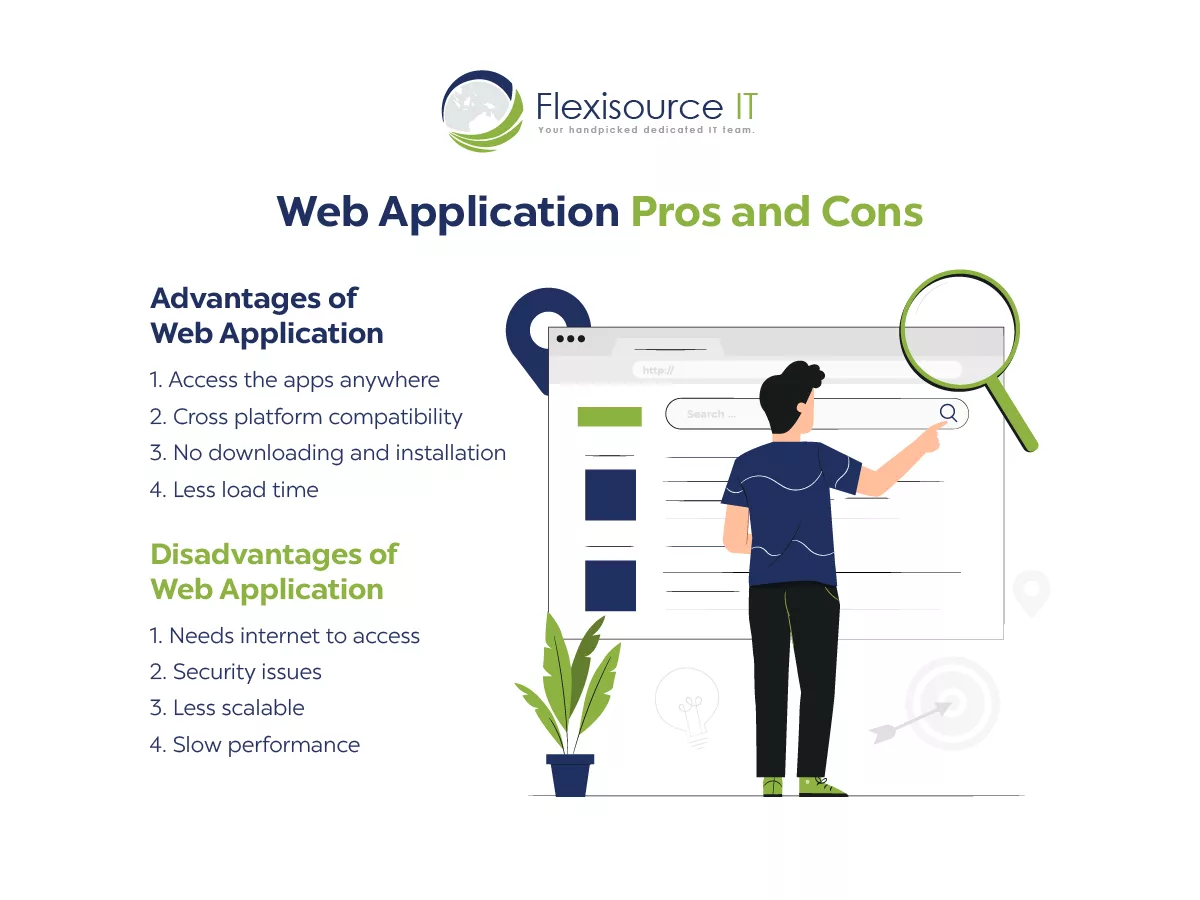
Advantages of Web Application
1. Access the apps anywhere
Web apps are a great way to work on the go without having to carry around heavy laptops and other devices with you. They can also easily access your work from anywhere worldwide as long as you have an internet connection.
2. Cross-platform compatibility
Most web applications are accessible to any platform and device as long as they have a web browser and internet access. They are reliant and do not require specific hardware or operating system to run.
This means that you can cater to customers with different types of devices – whether a desktop that runs on windows, mac, or Linux or mobile that runs on android or iOS.
3. No downloading and installation
As mentioned earlier, web apps are accessed through web browsers. All web apps can simply be launched by going right to the URL. No need to download big files and install them on your device.
Web apps are quick, easy, and accessible as long as you have internet and a device, making them easier for your customers to use.
4. Less load time
Since web application does not require to be installed, opening it is easy and quick. As long as you have a fast internet connection and a device with a great processor, opening a web app comes with no problem.
Disadvantages of Web Application
1. Needs internet to access
One disadvantage of a web application is that it heavily relies on the internet to be accessed. Web apps are not accessible if there is no internet connection. Moreover, you need to use a browser to access it on your desktop or mobile.
2. Security issues
Web apps are a great way to provide an interactive experience for users. But these apps are not entirely secure and can be accessed by anyone with the link. This makes them vulnerable to hackers who can exploit these vulnerabilities.
Companies need a security plan before developing the app to address this issue. They should also ensure they have a secure connection and encrypt their data.
3. Less scalable
Unlike a desktop applications, web applications are less scalable. As a business, your business scale. There will be a chance where you need to cater to a higher number of customers. However, Moreover, web app tends to slow in speed when scaled. Therefore, it can face difficulties and challenges with the end user.
4. Slow performance
Likewise, web apps are operated on one hosted server. And when multiple users access it at a time, it may slow down. In addition, web apps are often slower than desktop apps because they depend on the internet connection. So if your users face challenges with their internet connection, they will likely be frustrated using your web application.
Conclusion
Choosing between desktop application vs. web application is an enormous decision. You must carefully map out your needs and see which is best for your company. There is no right or wrong answer on which is best. It all depends on your circumstances. Remember, a good application can cater to your and end-user needs. Make sure to make the right decision.
And if you need to develop an application, contact Flexisource IT. We offer one of the best desktop application development services in Australia! Contact us now!