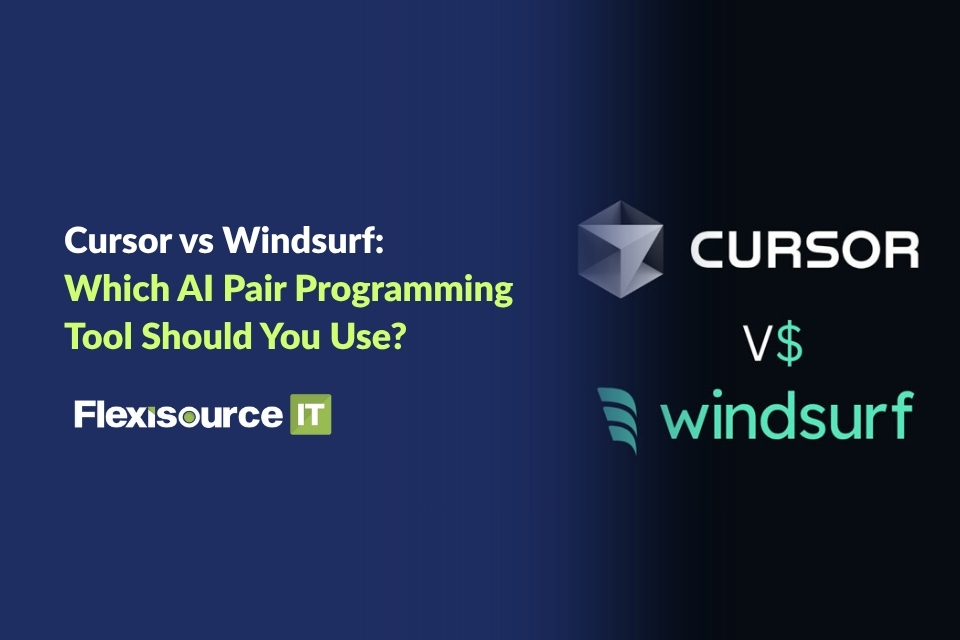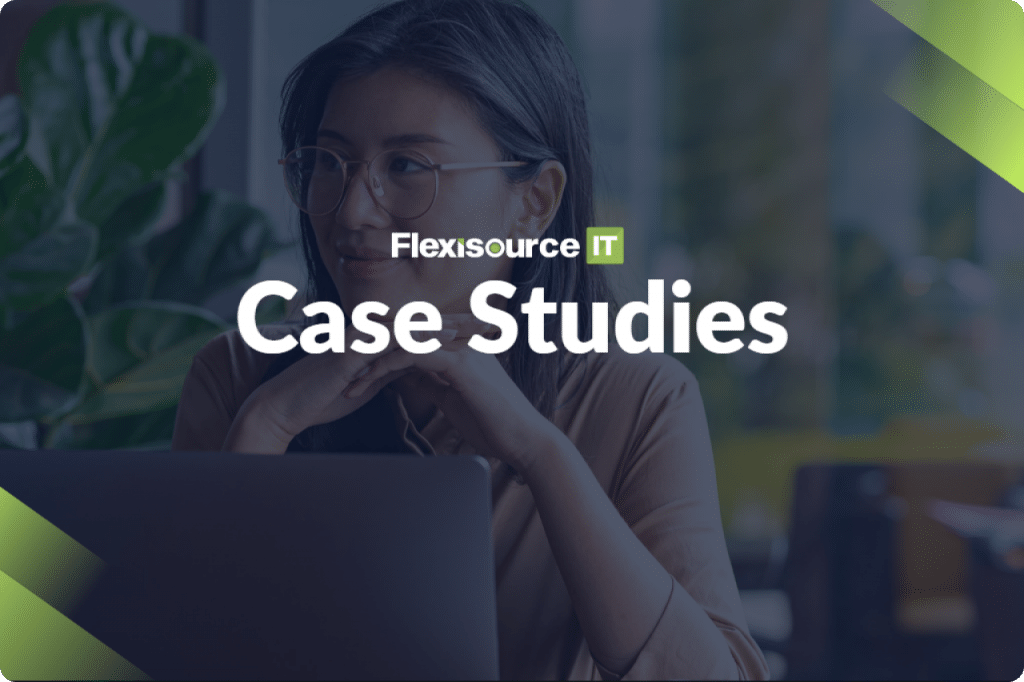AI pair programming tools are changing how developers write code. These tools help you code faster, fix bugs quickly and stay focused without jumping between tabs or reading long documentation. It’s AI at work, like a coding buddy that gives smart suggestions right in your editor. For solo devs, teams and startups, they are becoming a must-have.
Two of the most talked-about tools right now are Cursor and Windsurf. Both help you write better code but they work in different ways. Cursor runs inside your IDE while Windsurf is browser based and great for teamwork. More and more devs are switching to these tools and this guide will help you figure out which one suits you best.
What Is AI Pair Programming?
AI pair programming is when a developer codes alongside an AI assistant instead of a human teammate. The AI suggests code, spots bugs, explains functions and helps you stay focused while writing. It acts like a real-time coding buddy, helping you solve problems without leaving your editor. This makes it useful for solo devs, fast-moving teams and anyone looking to code smarter.
What Is Cursor?
Cursor is an AI code editor based on VS Code. It adds smart tools right into your workspace, like natural language prompts that can generate code, fix bugs or edit files. One standout feature is the Cursor Agent, which understands your whole codebase and can make smart changes across files. It feels like using regular VS Code but supercharged with AI.
Cursor’s strengths are speed, accuracy and privacy. It supports many languages, works offline and offers enterprise-ready security like SOC 2 compliance, AI-powered cybersecurity, and private mode. It is trusted by developers at companies like Amazon and Shopify. Cursor is great for staying in your flow and getting real help from AI without leaving your editor.
What Is Windsurf?
Windsurf is a browser-based AI code editor designed for fast and collaborative programming. It offers smart autocomplete, bug fixing and real-time suggestions powered by its Cascade engine, which learns how you code and adapts over time. There’s no setup needed. Just open a link and start coding in seconds. It is built for flexibility and speed whether you are working solo or with a team.
One of Windsurf’s key strengths is effortless team collaboration. You can share coding sessions, co-edit in real time and quickly onboard teammates without downloads. It supports multiple languages and keeps your coding environment light and accessible. With Windsurf you get a smooth and intuitive experience that helps you stay productive and in sync.
Why Choose Cursor?
If you love working inside your IDE and want AI that fits right into your flow, Cursor is a standout choice. It brings smart, reliable coding support without changing the way you already work.
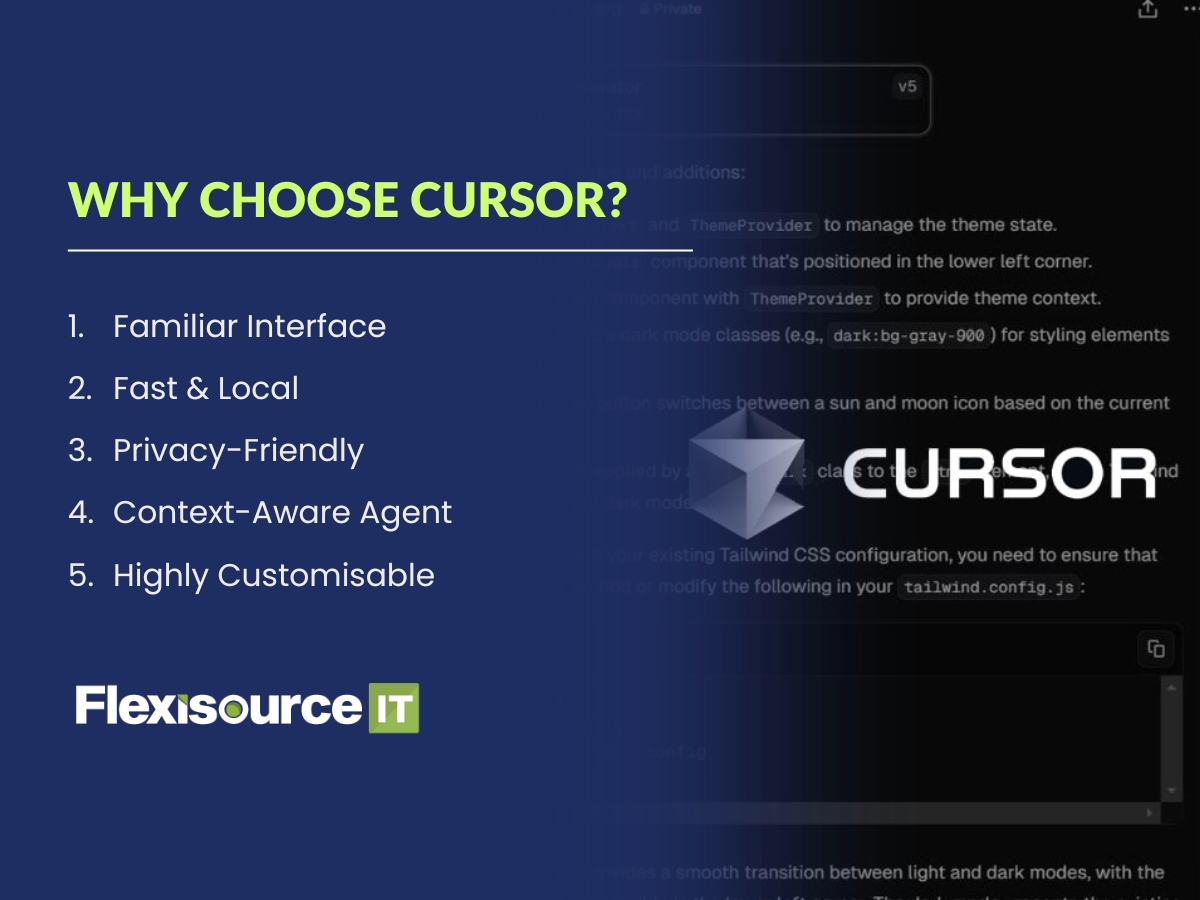
1. Familiar Interface
Cursor is built on top of VS Code, so it feels instantly familiar if you’re already using that editor. You don’t need to learn a new layout or workflow, as it blends right into your daily setup. This makes onboarding fast and frictionless, especially for seasoned developers. It’s great for those who want powerful AI help without giving up their preferred tools.
2. Fast & Local
Cursor runs locally, which means it responds quickly without relying on a constant internet connection. This setup not only speeds up coding but also reduces lag when working with larger codebases. You get the performance of a native app with the power of AI built in. It’s ideal for devs who want real-time support without the browser overhead.
3. Privacy-Friendly
Cursor offers strong privacy features, including a private mode and SOC 2 compliance for enterprise-level security. Your code stays local unless you choose to share it, giving you full control over your data. This makes it a reliable choice for handling sensitive or proprietary projects. If privacy matters to you or your company, Cursor delivers peace of mind.
4. Context-Aware Agent
One standout feature is the Cursor Agent, which can analyse your entire codebase to give more accurate suggestions. It helps with complex edits across multiple files, not just line-by-line fixes. That means less jumping around and more productive time in flow. It feels like having an AI assistant that actually understands what you’re building.
5. Highly Customisable
Cursor supports a wide range of VS Code extensions and user settings, so you can tailor the experience to fit your needs. Whether you want a specific theme, formatter or debugger, it’s all compatible. You’re not locked into a rigid setup and it evolves with your workflow. This makes Cursor a strong fit for devs who love flexibility and control.
Why Choose Windsurf?
Windsurf makes collaboration feel seamless, whether you’re coding solo or with a remote team. It’s fast, flexible, and built to keep your workflow smooth from the start.
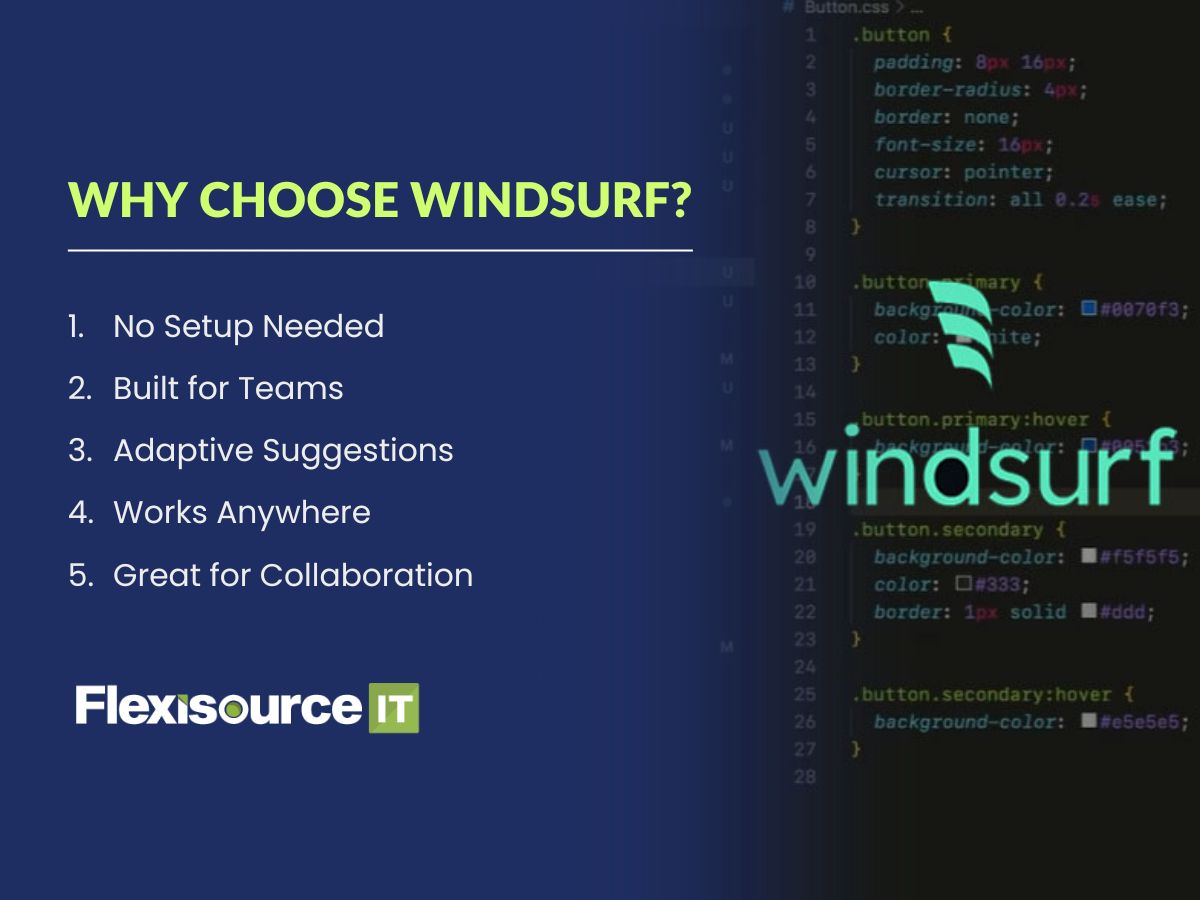
1. No Setup Needed
Windsurf runs entirely in the browser, so there’s no need to download or install anything. You can open a link and start coding straight away, perfect for quick sessions or fast onboarding. This makes it especially handy for contractors, clients or remote teammates who need instant access. It’s built for speed and simplicity without cutting corners.
2. Built for Teams
Windsurf shines when it comes to collaboration, offering real-time co-editing and live feedback features. You and your teammates can work in the same session without switching tools or juggling files. It removes the usual barriers to teamwork and makes pair programming a breeze. For distributed teams, it keeps everyone aligned and moving fast.
3. Adaptive Suggestions
Windsurf uses adaptive AI that learns how you write code and improves its suggestions over time. The more you use it, the more relevant and helpful the prompts become. Instead of generic responses, you get context-aware guidance that fits your style. It’s like pair programming with someone who understands how you think.
4. Works Anywhere
Since it’s browser based, Windsurf works across any device or operating system with zero compatibility issues. Whether you’re on a Mac, PC or Chromebook, it delivers the same smooth experience. That makes it great for devs who move between machines or work on the go. You’re not tied to one setup. You just need a browser.
5. Great for Collaboration
Windsurf makes it easy to share sessions, onboard new team members, or get quick feedback on your work. You can invite someone in seconds and co-code like you’re sitting side by side. The interface is built to support communication and visibility throughout the session. For teams that iterate fast, it keeps the whole process smooth and connected.
Final Thoughts: Which One Should You Use?
Cursor is best for developers who want strong AI support right inside their IDE. If you already use VS Code and prefer to keep everything local, Cursor fits right into your workflow. It is reliable, fast and gives detailed suggestions without slowing you down. You also get peace of mind with its strong privacy and offline support.
Windsurf is better if you value fast setup, live collaboration and browser-first convenience. It works well for teams who need to share code, pair program or give feedback in real time. Its Cascade engine gives helpful, context-aware prompts that feel natural and timely. If your team works remotely or on quick iterations, Windsurf keeps everything smooth and connected.
Still unsure? Think about how you like to code and what matters most to your workflow. Cursor gives you more control if you love using your IDE. Windsurf is great if you want something fast and easy to share with your team. Both can help you code better. Just make sure to also consider privacy and ethical issues when using AI.
Ready to improve your development workflow with the right AI coding partner? Contact Flexisource IT to find the best-fit tools and support to help you code smarter and move faster.