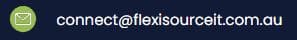10 Best Graphic Design Software in 2023
Having the right tool is essential in any business to maximise efficiency and productivity. The right tool can help your company save money and streamline the process to increase productivity. In the design industry, tools are critical and essential. Graphic design is an art form that requires creativity and technical skills to produce visually appealing designs. And without these tools, designers cannot create high-quality visuals. So in this article, we will tell you the importance of graphic design software and prove the 10 best tools for your designers. Why Use a Graphic Design Software? Graphic design tools are essential for businesses to create visually appealing and engaging content. With the help of these tools, companies can easily create logos, brochures, websites, advertisements, and other visuals that will attract customers and help them stand out from their competitors. Graphic design tools allow users to manipulate images and text, add effects, and adjust the visual elements of a design. They also provide features such as colour palettes, templates, fonts, shapes, icons, etc. which help designers create unique designs quickly and easily. Furthermore, they can be used to create animations or videos for marketing campaigns or website presentations. Top 10 Graphic Design Software of 2023 Finding the perfect tool can be difficult, especially since there are tons of available software on the internet. So, to help you choose the best design tools, here are 10 graphic design software for you! 1. Adobe Photoshop Adobe Photoshop is a powerful graphic design software that enables users to create stunning visuals, edit photos and videos, design websites and mobile applications, and more. It is the industry standard for digital imaging professionals, graphic designers, photographers, illustrators, video editors, and web developers. With its intuitive user interface and powerful features, Photoshop lets you quickly transform your ideas into reality. Whether you’re a beginner or a professional designer or photographer, Adobe Photoshop can help you create stunning visuals with ease. Price: USD 20.99 per month Features: Manipulating the colour of images, including hue and saturation, levels, colour channels, filter, sharpening, etc. Cropping, resizing, and cutting images. Image flaw repair Drawing on images Adding text and other elements Pros All-purpose software with various features. Unparallel image editing features. Edit images fast and efficiently. Various pre-sets, filters, brushes, and more are available online. Thousands of free resources and tutorials online Cons Expensive pricing Complex learning curve. Developers usually release beta versions of the application. Not suitable for multiple or batch works. 2. Adobe Illustrator Adobe Illustrator is another powerful vector-based graphic design software. It allows you to create illustrations, logos, icons, and other artwork for print and digital media. With its comprehensive tools and features, Adobe Illustrator enables users to create high-quality designs easily. It is widely used by professionals in the creative industry for creating stunning visuals for websites, magazines, advertisements, books, and more. Whether you are a graphic designer or just starting in design, Adobe Illustrator is an essential tool in your arsenal. Price: USD 20.99 per month Features: Layer Comps to easily create, manage, and toggle multiple layout versions. Artboard tool to produce numerous artboards in one single file. Various pen tools, including paintbrush, pencil, etc. Art and calligraphic brushes SVG files are supported. Ability to export as PDF, etc. Realistic 3D effects, including light, illumination, etc. Shape builder tool to create or combine shapes and make complex objects Pros Create a variety of graphics, including logos, web pages, illustrations, and more Helpful user interface Easy file size management. Works with both apple and windows pc Cons Difficult learning curve Pricing limitations and can be expensive. Requires a lot of storage space. Limited support for raster graphics 3. Adobe InDesign Adobe InDesign is a powerful desktop publishing graphic design software that creates a wide range of print and digital documents. It is used to create documents such as brochures, magazines, newspapers, books, posters, flyers, and more. Moreover, InDesign has features that allow users to create interactive PDFs and web content. Adobe InDesign provides users an intuitive workflow to instantly design high-quality documents with text formatting options and graphics tools. With its wide range of features and capabilities, Adobe InDesign can be used for a variety of projects, from simple flyers to complex magazine layouts. Price: USD 20.99 per month Features: Multi-page design publication for several projects In-app integration Resizing content in frames PDF Accessibility Easy text management HTML Export Pros Produce excellent quality content for print and digital. Be able to apply tags to the page for easy sorting. Seamlessly modify object size and reposition them across the documents. Cons Does not have an editing tool for vector images or raster images Requires an ample storage space. Pricey software Difficult to work with 4. GIMP GIMP (GNU Image Manipulation Program) is a free graphic design software used to manipulate digital images. It can be used for photo retouching, image composition, and image authoring. GIMP has a wide range of features that make it suitable for professional photographers, graphic designers, illustrators, and other artists. With GIMP, users can create stunning graphics and edit images with ease. It also supports various file formats, including JPEG, PNG, TIFF, and more. With its powerful tools and intuitive interface, GIMP is an excellent choice for anyone looking to create unique digital art. Price: Free Features: Layer support Colour management Photo retouching Basic adjustments like brightness, contrast, hue/saturation Advanced features like layers, masks, filters Pros Easily create stunning visuals for their projects and artwork Open source and free of charge Small learning curve and is excellent for beginners. Can edit various image formats. Cons It can only handle 8-bit RGB and grayscale. Limited third-party plugins Cannot create good-looking shapes like arcs, etc. 5. Canva Canva is one of the best free graphic design software that helps users create stunning visuals for various purposes. It offers a wide range of features to help users create professional-looking designs quickly and easily. With Canva, users can create logos, flyers, posters, infographics, and more. Likewise, Canva provides