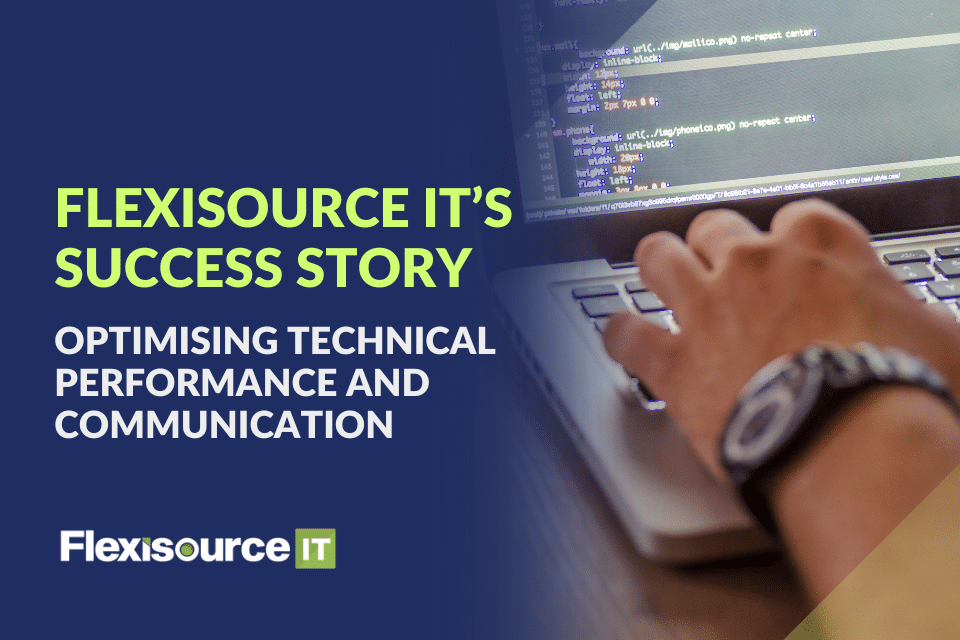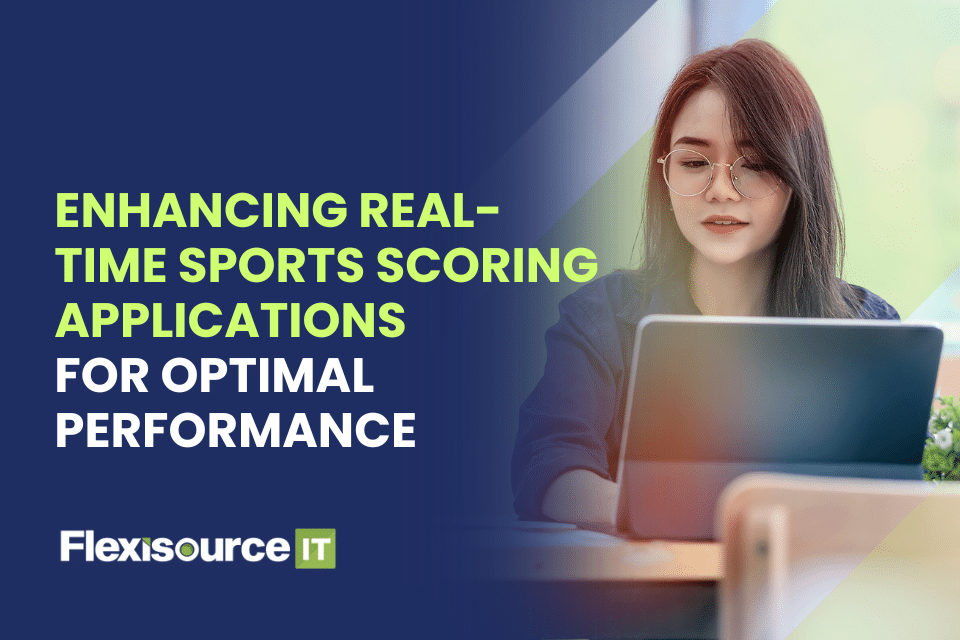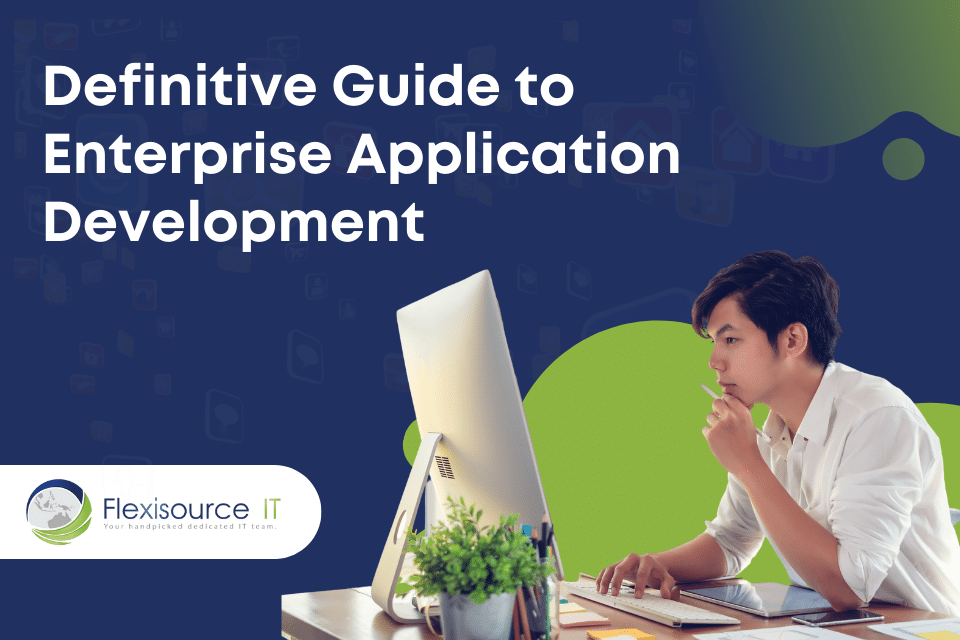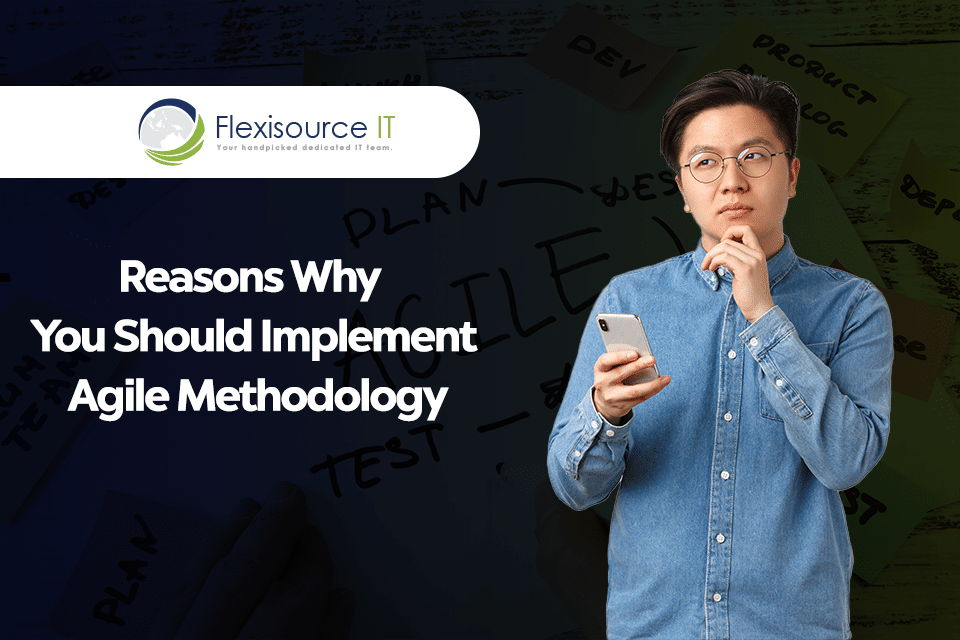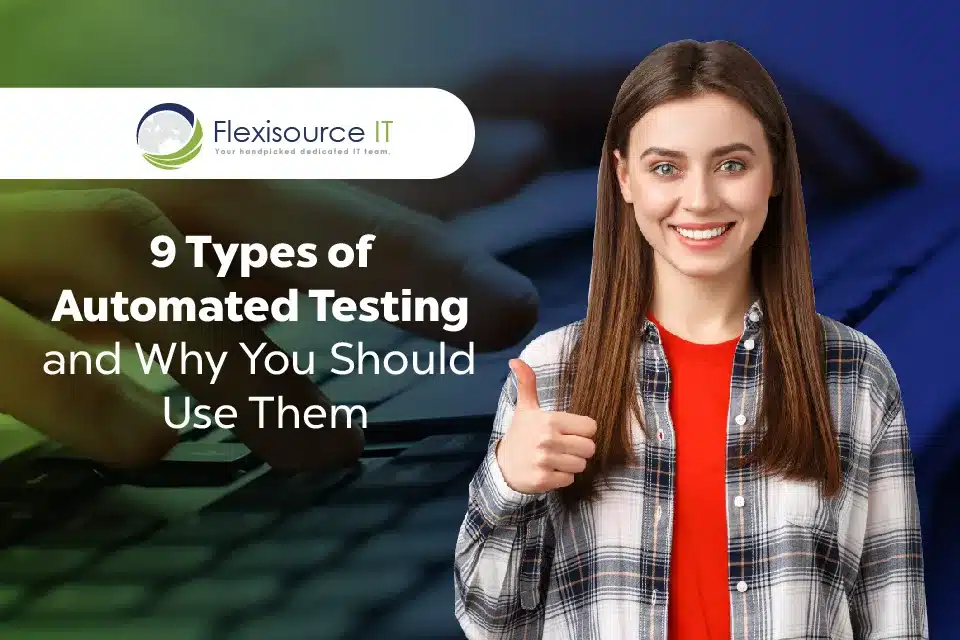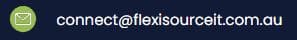Flexisource IT’s Success Story in Optimising Technical Performance and Communication
Overview An Australian company offering an educational risk and compliance management system needed support with its business. It was grappling with an issue with a manual development process that threatened its ability to deliver timely solutions to its clients. Recognising the urgent need for a solution, the client turned to Flexisource IT to help streamline their development processes and enhance internal communication. In this case study, we will explore how we not only resolved their immediate challenges but also how we solved issues that arose during the implementation. About the Client The client is an educational technology company specialising in school risk and compliance management. Their platform is a secure online system that assists schools in managing the compliance of their providers of on-site goods or services (POGS), contractors, volunteers, and facility hirers. Its primary purpose is to ensure that schools meet their workplace obligations, comply with current legislation, and maintain a comprehensive compliance register, ultimately protecting students and staff while upholding legal duties. Problem The client initially approached Flexisource IT to improve their development process. Apparently, their existing process involved manual steps in deploying code from the local environment to staging. This manual process required remote access to the server and manually adding code, which was both time-consuming and prone to errors. They want Flexisoource IT to help them streamline this process to avoid creating potential risks in meeting project deadlines and maintaining client satisfaction. Flexisource IT’s Solution To mitigate this issue, Flexisource IT took various approaches to address the client’s challenges. Flexisource IT proposed configuring a CI/CD pipeline using Azure Pipeline to automate the deployment process from local to staging. This automation would reduce the risk of errors, streamline the workflow, and ensure that code deployment was consistent and reliable. Likewise, Flexisource IT identified team members with expertise in Azure to lead the configuration. A series of discovery and testing sessions were conducted to ensure the CI/CD setup was effective. The final deployment was scheduled with the client’s approval, and training was provided to the development team for ongoing maintenance. Other Roadblocks During Implementation Aside from the development process, Feedback from the client highlighted concerns regarding the communication skills of one of their developers, Bryann. Issues included the lack of clear task estimates, insufficient updates on task progress, and the need for more proactive communication with the client. To solve this issue, Flexisource IT worked with Bryann to improve his communication process by introducing daily updates in the Admin Chat, including task numbers and statuses. This approach ensured that the client was kept informed about the progress of tasks and any potential delays. We also used a catch-up form to formalise the feedback process and document the client’s concerns. This helped structure the steps taken to address the issues and help track improvements and accountability. Result The implementation process was largely smooth, with no significant issues encountered during the CI/CD testing phase. The CI/CD was implemented last 09 August 2024. The client will continue to monitor these changes to ensure they meet expectations. Likewise, communication improvements were implemented successfully, with Bryann adopting the new process for daily updates. To this day, Flexisource IT remains available to provide further support as needed. Particularly, as the client continues to refine their development processes and communication strategies. So, if you are a company looking to improve your development process and communication strategies, contact Flexisource IT today! Let us help you streamline your workflow and enhance your team’s collaboration. Contact us now!
Flexisource IT’s Success Story in Optimising Technical Performance and Communication Read More »