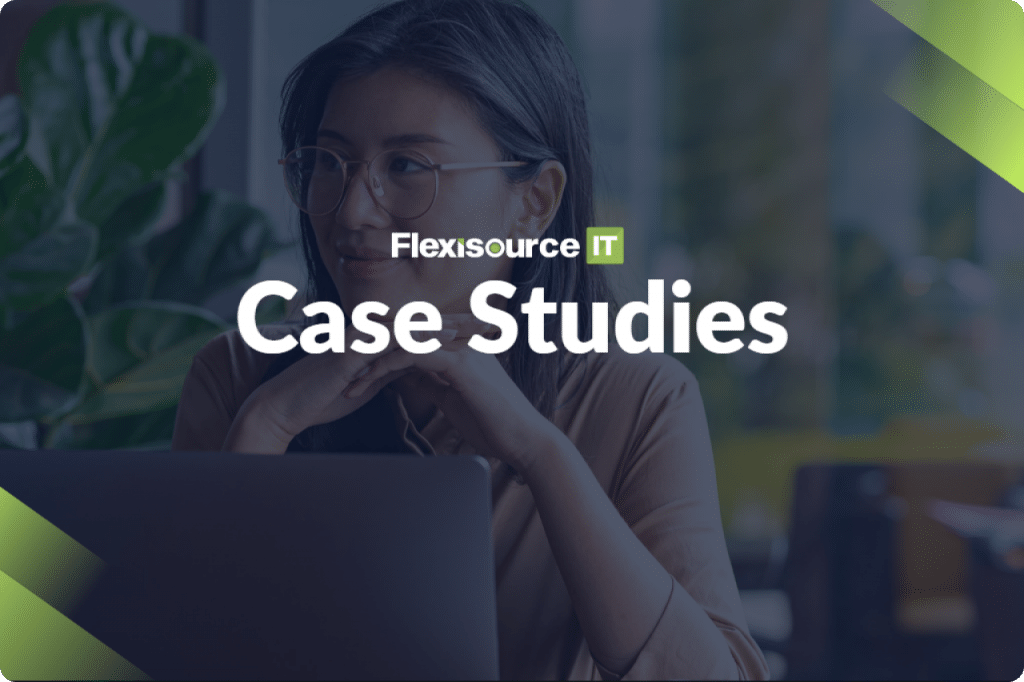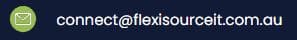Often, developers and marketers forget the importance of speed on their websites. They often think that website speed does not equate to anything. However, website speed is what makes a good impression on your business.
Website speed affects some aspects of your company, such as retention, satisfaction, and conversion. In fact, according to Web Tribunal, a single second delay in loading on your website can decrease customer satisfaction by 16%. This number can negatively affect your revenue.
So, how can you improve your website speed? This article will help you understand the importance of website speed and give you some optimisation strategies that can help you enhance your website’s speed.
Why is Website Speed Important?
As mentioned in our previous article, speed is probably one of the most crucial aspects of a website. It determines your website’s success: customer experience, ranking, and conversion rates.
A study by Akamai found that the average time it takes to load a page on the web has increased from 8 seconds to 14 seconds over the past year. Page load times of more than 3 seconds can lead to a 7% decrease in conversions and an 11% decrease in revenue per visitor.
7 Optimisation Tips to Enhance Website Speed
Website speed is an essential factor for both user experience and SEO ranking. It’s important to have a fast-loading website that can keep up with modern web standards. Likewise, here are some website optimisation tips for you.
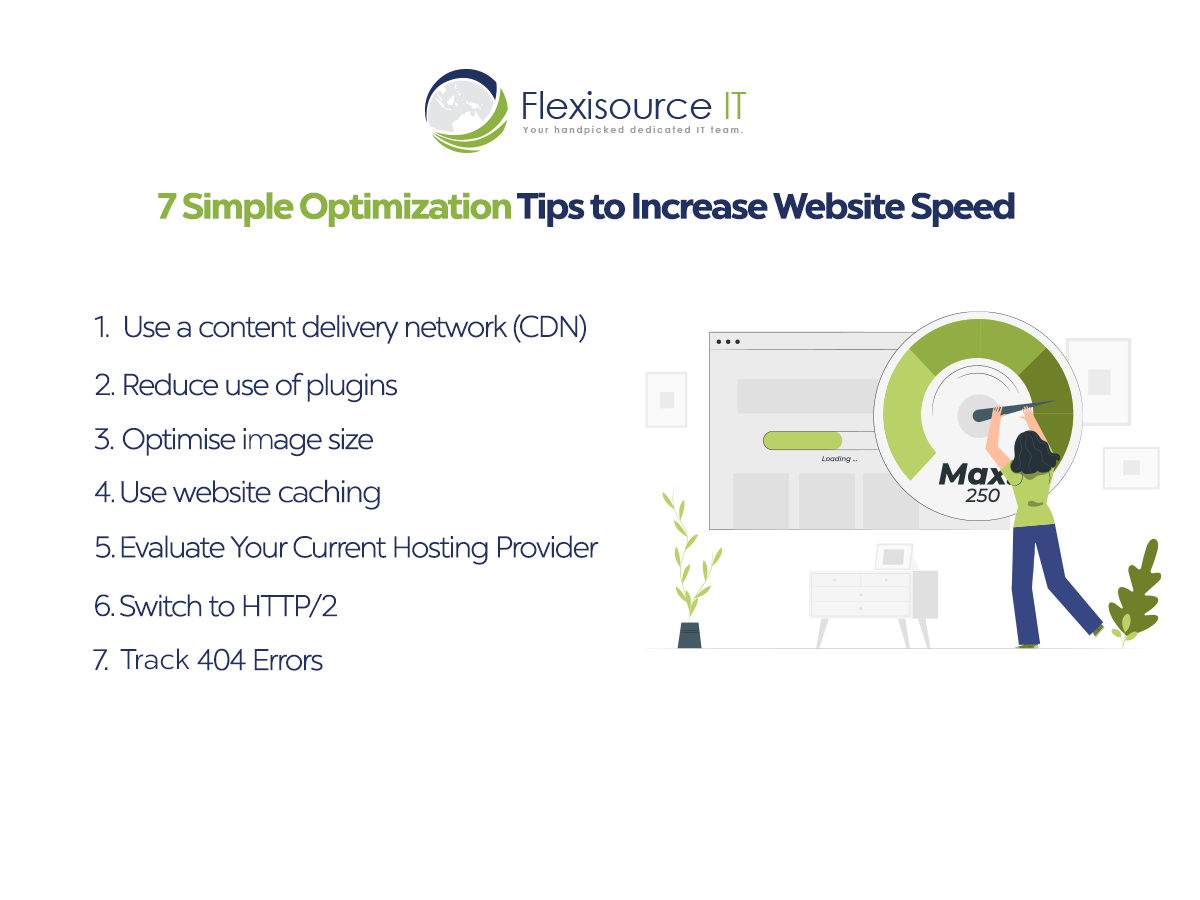
1. Use a content delivery network (CDN)
A content delivery network, or CDN, is a server system that delivers content on behalf of content creators to end-users. It reduces the response time for end-users by providing the content from the geographically closest server.
Likewise, one of the top optimisation tips that can help your website speed is using CDN. CDNs work by caching a copy of your website’s data in multiple locations worldwide. In addition, it can help you optimize the delivery of content to a user in any area, which is better than a single server.
Likewise, CDN providers also provide security and protection against DDoS attacks, so it’s worth considering them for your site if it falls victim to such attacks.
2. Reduce the use of plugins
One of the most effective optimisation tips that can help you increase website speed is reducing plugins. Plugins that only provide a single function, such as contact forms, should be used with caution as they can significantly increase the load time of your website.
The use of plugins in web development can be a double-edged sword. They are great for adding features to a website but can also slow down the site’s loading time.
3. Optimize image size
While images are essential to a website, they can slow down a website if they are not optimized. Images that are too high in resolution or have large file sizes will be slower than images with smaller dimensions and file sizes.
Likewise, image optimisation is essential for websites to load quickly and for users to enjoy a seamless browsing experience. There are many ways to optimize images, but the most important thing is to keep the image size as small as possible without compromising quality.
4. Use website caching
When users access your website, their device needs to retrieve files from your server. Frequently, this could cause slow loading of your website. Likewise, one of the top essential optimisation tips that can help you is website caching.
Website caching stores a website’s pages on the user’s computer or network for faster loading. It is essential because it allows users to access content more quickly and reduces server data load.
Caching stores webpages on a user’s computer to reduce the load accessing them. The cached version of the page is saved as HTML files and stored on the hard drive. When you visit a website, your browser will download the cache files and display them instead of downloading them again.
5. Evaluate Your Current Hosting Provider
The hosting provider’s website speed is key to the customer experience. The website needs to load within a second or two. Otherwise, it will affect the customer experience and make them leave the site.
Hosting providers are responsible for ensuring that their customers get fast loading times on their websites. This can be done by using caching, reducing page size, or ensuring that there are no external factors that are slowing down the website.
6. Switch to HTTP/2
The HTTP/2 protocol was designed to address the inefficiencies of the original HTTP/1.1 protocol, which is still widely used. The new protocol is more secure and efficient and can handle a more significant number of connections simultaneously.
HTTP/2 is a significant revision of the original HTTP/1.1 protocol used since 1997. This was developed to address some of the inefficiencies that were found in the old protocol, such as:
- Multiplexing for requests on one TCP connection
- Header compression
- Prioritization or server push
- No support for TLS session resumption
7. Track 404 Errors
Error 404 is a standard HTTP error code, meaning the requested resource is not found. This code is typically sent when the web server can’t find the requested file or webpage. This error can be frustrating for users, especially if they cannot find what they are looking for on the website.
A 404 error can slow down your website by up to 80% and make it difficult for search engine crawlers to find your content. Your website’s load time will also be affected, which may impact SEO rankings.
There are many ways you can improve the speed of your website and reduce the risk of getting a 404 error, such as:
- Optimizing images
- Minimizing HTTP requests
- Reducing image size
- Avoiding redirects
Conclusion
In summary, website speed is something developers, and marketers should consider. It could be an arduous process to maintain. But with the proper knowledge, it is incredibly doable. I hope these seven optimisation tips can help you maintain your website’s speed.
And if you need more help, Flexisource IT’s experts can help you. Contact us now!