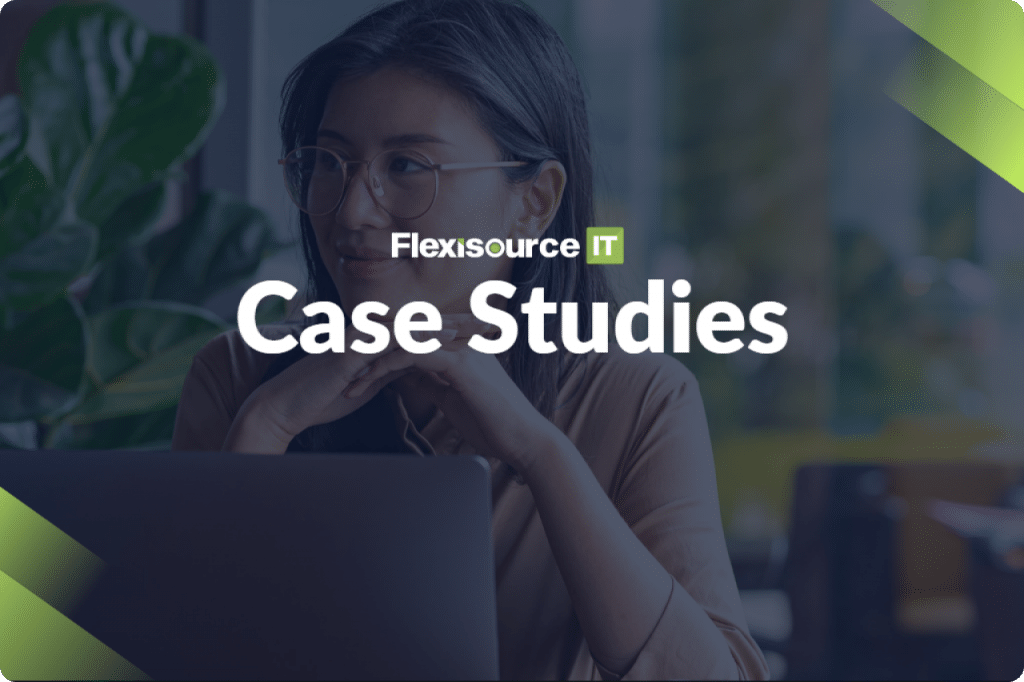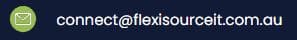Achieving first-page results on Google is an uphill climb—it’s a stiff and never-ending competition. Every website is gunning for the top spot and always puts its best foot forward with the help of Search Engine Optimisation or SEO.
There are many ways to improve a website’s SEO. In this article, we will focus on optimised scripts. What is it, why is it important, and how you can apply them on your website.
What are optimised scripts?
First, what is a script? A script is a series of instructions, written in a specific coding language, that is interpreted and executed by a program.
Second, what is optimised? As defined by The Free Dictionary: “(It’s) to increase the computing speed and efficiency of (a program), as by rewriting instructions.”
Combined together: Optimised scripts are a result after we rewrite a website’s code to improve it, such as: cutting down on the time it takes for a page to load or render and using the least possible memory.
Basically, optimised scripts are editing down your website’s script to perform the same way—or better.
Why should you use optimised scripts?
Here are couple of reasons why you should take the “extra” step:
Your website becomes more helpful for your audience
You and Google have the same goals:
- Provide the best content for your audience
- Give users a positive experience when they visit your website
- Prioritise valuable content first
The only difference is: You both do it differently. You focus on your audiences’ behavior, needs, and wants. On the other hand, Google examines millions of websites every minute to provide only the best and most valuable information to people.
Google’s algorithm uses more than 200 signals to assess the contents of a web page and shares in the first-page result the most relevant to a searcher’s inquiry. On your end, aside from creating the content people look for, you have to help Google understand what you provide with meta information.
Optimised scripts just makes it easier for you and Google to work together—rather than at odds—for you to get the results you both want.
Improve the organic growth of your traffic
Initially, optimised scripts have a subtle impact. But in the long run, these improvements to your website compound and improve your SEO.
Paid ads will get you results. But you can achieve the same results without additional costs with organic traffic. In addition, an increase in organic traffic is an obvious sign that people are visiting one of your web pages with an intention instead of curiosity. Which equals to more time on your website and better SEO ranking.
While it will take a while before you see the results, an optimised script can make a world of difference for your website.
Makes your website work harder for you
Publishing the content your audience is looking for is just a fraction that helps increase your SEO traffic and conversion rate. But it’s not enough—it might not even come close to your target results.
SEO comes first when you want to achieve your target results. Using optimised scripts ensures that your website is efficiently performing to help out the content you publish.
Meet your audiences’ wants and expectations
Your audience is discerning and has a lot of expectations. The bare minimum is the minute details that affect your audiences’ website experience, such as:
- Fast loading or render time
- Pleasing design and colors
- Simple and easy navigation
- User-friendliness
- Seamless flow
- Text legibility
Naturally, your audience will have more expectations on top of the items listed above. Addressing these with the help of optimised scripts will naturally improve your website’s SEO ratings.
How to improve your SEO with optimized scripts

Organise the render of elements
Nobody really likes to stare at an empty white screen when they are online. A few seconds of delay while your web page is rendering already spells barely contained impatience. As we pointed out before, minute details like this have an impact on user experience.
Instead, opt to use optimized scripts that render your web pages in a step-by-step process. Show the gradual rendering of contents in a specific order that loads the structure of the page first, then the actual information.
Adapt and optimize for minifying script
Minification or minifying scripts will shrink a web page’s file sizes. This results in lesser delays and faster render or load times.
A way to do this is by compression to create optimized scripts. Programs can still read and execute the instructions without the visual order we normally prefer.
You can also use minimizers that can optimize your scripts:
- Google Closure Compiler
- Microsoft AJAX Minifier
- UglifyJS
Asynchronous programming
It is a technique that allows programs to execute long-running tasks and respond to other events on top of the ongoing tasks rather than just doing it one by one. Adding an Async tag to optimize your script enables the creation of DOM models while other tasks are loading in parallel.
Remove unused elements
When you use libraries, like jQuery UI, jQuery Mobile, and other JavaScript libraries, you add the whole thing and leave it as is. In reality, you might only need a few of its components. The added bulk leads to slow render and load times.
For your script to be SEO optimized, it is good practice to assess each library you use and only get the components needed.
Memory leaks
It’s when an application is finished utilizing memory but does not return it to the latent Operating System for other applications. This is because the running application still thinks it is still needed. In short, memory leaks are wasted memory. To avoid this, assess your script and manage the scope of each one.
Fast server
Each server has its response times and is also affected by varying bandwidths and internet connectivity. For SEO, it is a good practice to place your static files in subdomains and have them integrate with the Content Delivery Network or CDN.
Limit variable calls
Your script consumes memory when it holds references to the declared variable and calls them back. You can avoid any potential memory leaks and slower performance with optimized scripts.
When you are rewriting your website’s script, you should make it into a more concise performant code and limit the variable calls. If you declared too many variables in the past, you should carefully analyze if there is a more efficient way to achieve the same results. Remember, programs are still able to read and execute your instructions even with less pomp and style to your script.
Reduce DOM and access size
Document Object Model or DOM and the objects within the document or nodes make up the structure of your website. Your script is the manual the DOM follows and executes it to create the web pages’ structure, style, look, and contents accordingly. But, whenever the script accesses or changes parts of the DOM, it re-renders and causes slow performance and increases the potential of memory leaks.
You can avoid this by trimming down the DOM:
- Simplify CSS rules
- Minimize DOM references
- Remove or avoid complex animation
- Limit DOM elements affected by componentization
Split the script
Code splitting is a practice where you split your script from all functional components into small files that can be used only when needed. Keep in mind, the bulk of your script stays the same. But the render or load time between a split script and one large script file are vastly different. Optimizing your script like this makes it more efficient and only utilizes specific functions to an as-needed basis.
Test code
It is only natural to test your website’s performance after you switch to optimized scripts. Make sure to measure the performance of your scripts before and after it undergoes optimization.
You can gauge it by the following metrics:
- Page Speed
- Render Time
- Time to First Byte or TTFB
- Error Rate
- Peak Response Time
- Hardware Utilization
- Uptime
- First Contentful Paint or FCP
- Time to Interactive or TTI
- DNS Lookup Time
- User Satisfaction or Apdex
There are testing tools on Google that you can use as well. Here are a few of them:
- Console.time()
- YSlow
- JSFiddle.net
Conclusion
Publishing SEO-optimized content is just one-half of improving your website’s SEO ranking. The other aspect is to go back and check your existing scripts to see if these are optimized and functioning at peak performance.
As listed above, there are plenty of ways, techniques, and even tools to optimize your website’s script. Not only is it to speed up rendering times, but to also:
- Improve your SEO
- Become more helpful
- Grow your organic traffic
- Meet all expectations of multiple stakeholders
Ultimately, it provides the best service to achieve your company’s goals.
If you are currently in the process of building a website, it is best to apply these practices. It will save you time and effort rather than overhauling your scripts later on. It is also encouraged to check if your website is up to date and still utilise optimized scripts.